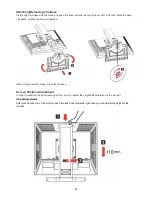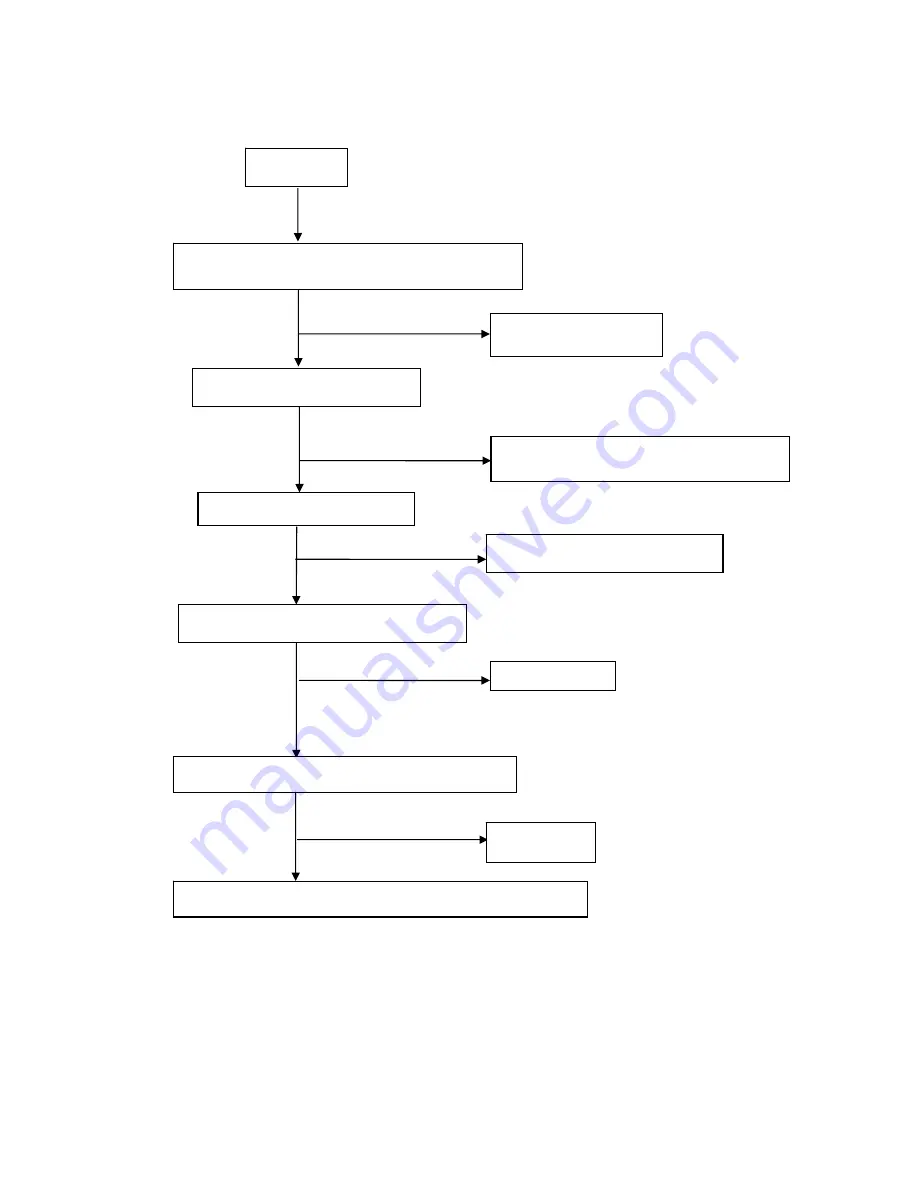
34
5. Power Board
No power
Check to CN902 Pin10,11 =14V and Pin6,7 = 5 V
OK
Check Interface board
Check AC line volt 120V or 220V
Change F901, Check BD901, L901, IC901
Check the voltage of C905(+)
Check bridge retified circuit
Check start voltage for the Pin2 of IC901
Change IC901
OK
Check the auxiliary voltage is smaller than 20V
OK
NG
No power
NG
NG
OK
Check T901,D906, D907, Q903,ZD921,ZD922,IC904,IC903
Check IC901
NG
OK
NG
Summary of Contents for B203W
Page 1: ...1 Acer B203W Service Guide ...
Page 11: ...11 Electrical Characteristics TFT LCD Module Power Specification Backlight Unit ...
Page 12: ...12 Optical Specifications ...
Page 23: ...23 eColor Management OSD ...
Page 24: ...24 How to Adjust a Setting ...
Page 25: ...25 Adjusting the picture ...
Page 26: ...26 ...
Page 37: ...37 DVI Connector ...