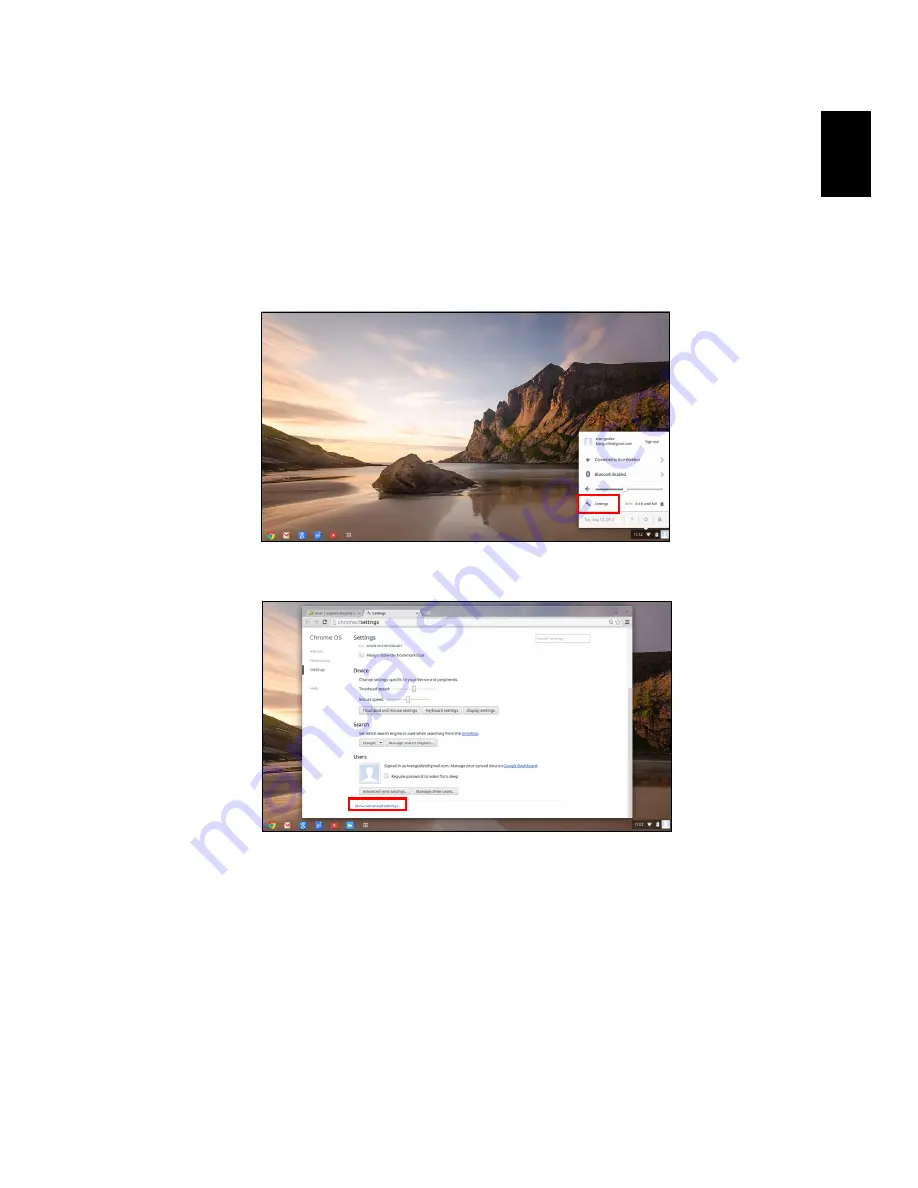
19
Engl
ish
Settings
Use the settings menu to adjust the various options for your Chromebook.
To access the settings menu:
1. Click on the status area in the lower-right corner, where your account
picture appears.
2. Click on
Settings
.
3. To show the advanced settings, scroll to the bottom and click on
Show
advanced settings
.
Changing the language settings
1. Click the status area in the lower-right corner, where your account
picture appears.
2. Click on
Settings
.
3. Click on
Show advanced settings
.
4. Scroll down and click on
Customize languages and input
.
5. Click on
Add
to add additional languages.
















































