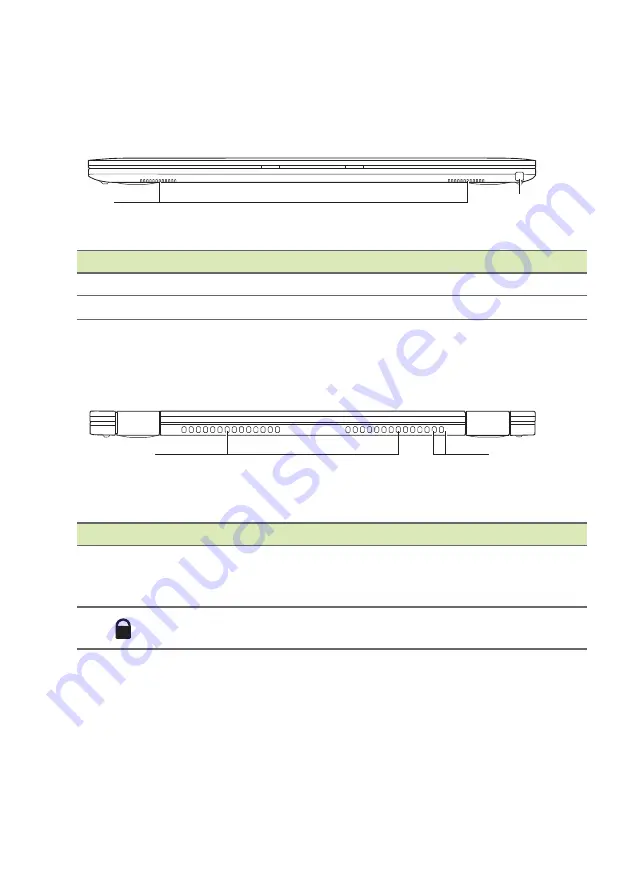
12 - Your Acer Chromebook tour
Front view
# Icon
Item
Description
1
Speakers
Deliver stereo audio output.
2
Stylus slot
Holds the stylus pen.
1
2
Back view
# Icon
Item
Description
1
Ventillation and
cooling fan
Allows the computer to stay cool.
Do not cover or obstruct the
openings.
2
M lock slot
Connects to a compatible security
lock.
1
2













































