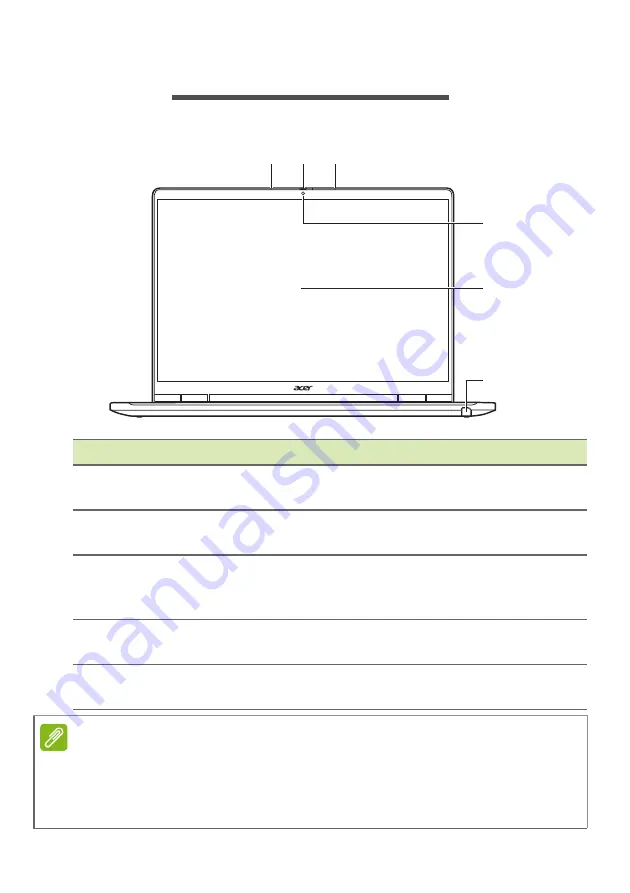
Your Acer Chromebook tour - 5
Y
OUR
A
CER
C
HROMEBOOK
TOUR
Front view
#
Icon
Item
Description
1
Microphones
Internal microphones for sound
recording.
2
Webcam
shutter
Slide the shutter to the left to cover the
webcam. Slide right to open it.
3
Webcam
Web camera for video communication.
A light next to the webcam indicates
that the webcam is active.
4
Touchscreen
Displays Chromebook output, supports
multi-touch input.
5
Stylus
Remove the pen from the slot and
perform touch actions on the screen.
1
1
2
3
4
5
Note
This monitor uses low blue light panel. When the monitor is in default setting
(Preset mode: Standard), it works in compliance with TÜV Rheinland. The
Low Blue Light feature on the display is designed to minimize blue light
emitted from the display for better eye comfort.
Summary of Contents for Chromebook Spin 714
Page 1: ...USER S MANUAL ...






































