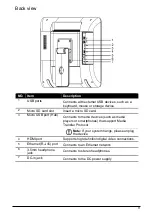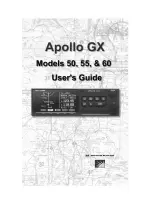14
Adding an application to a Home screen
Tap and hold an icon to add a shortcut to one of your Home screens. While a
shortcut is selected, thumbnails of the Home screens are shown below the list of
applications, simply drag the shortcut to a screen.
Status and notification area
Status and notification icons are shown in the bottom-right
corner of the screen.
This area contains a variety of icons to inform you of your
DA221HQL’s status. The icons on the right side of the clock
indicate connectivity status. The left side of the clock displays
the event notification icons.
Tap the notification area to view more status
information. Control buttons enable you to tap
features on (blue) or off (white).
Some event summaries include controls below
the main status area, such as media controls if
music is playing.