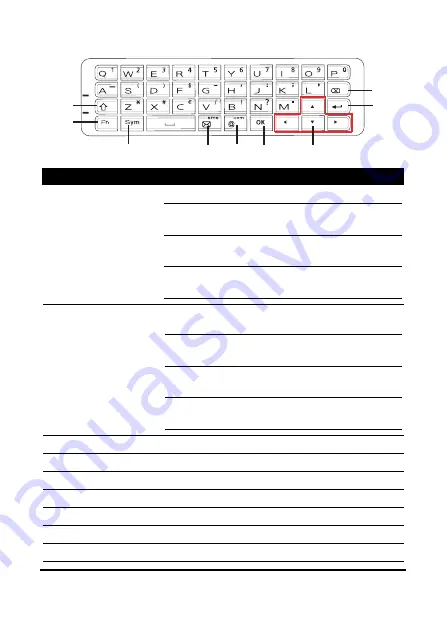
Acer P300 Smartphone User Guide
26
The QWERTY keyboard
No. Item
Description
1
Caps
Enables typing in upper case.
2
Fn
Enables typing the numbers / symbols indicated
in the upper right-hand corner of each key.
3
Sym
Opens the symbols table.
4
E-mail / sms
Fn off: Compose an email / Fn on: Create an sms
5
@ / .com
Fn off: @ / Fn on: .com
6
OK
Functions the same as the onscreen OK key.
7
Navigation keys
4-way navigation keys to move the cursor.
8
Enter key
Moves the cursor to the next line.
9
Delete key
Deletes the character to the left of the cursor.
8
9
1
2
3
4
5
7
6
Press once
(abc mode)
Type the next character in
upper case.
Press twice
(abc mode)
Switch to ABC mode.
Press once
(ABC mode)
Switch to abc mode.
Press once
(abc mode)
Type a number or symbol for
the next character.
Press twice
(abc mode)
Switch to numbers and symbols
mode.
Press once
(123 mode)
Switch to the previous
character mode.
Summary of Contents for DMP300EU
Page 1: ...1 Acer P300 User Guide ...
















































