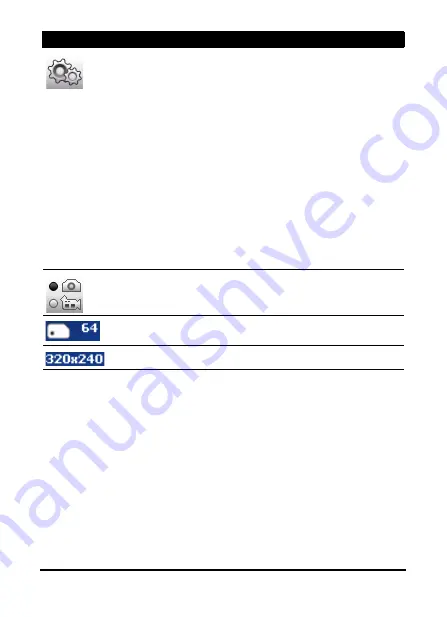
Acer P300 Smartphone User Guide
34
Taking a photo
1. Frame your subject and steady your smartphone.
2. Adjust any settings you require, such as brightness and
scene mode. Zoom in or out by adjusting the onscreen (+/-)
slider.
3. Press the camera button halfway down to focus on your
subject.
4. Press the key the rest of the way down to take the picture.
Adjust the camera or video settings.
Camera:
• Scene - disable, low light, nightshot, back light, out-
door, anti-shake
• Resolution
• Quality
• White Balance
• Effect
• ISO
• GPS
• Review
• Self timer
• Storage
Video:
• Resolution
• Quality
• Audio
• Review
Tap to switch between camera and video modes.
Displays the storage type being used and approximately
how many photos you can still take.
Adjust the image resolution.
Icon
Description
Summary of Contents for DMP300EU
Page 1: ...1 Acer P300 User Guide ...
















































