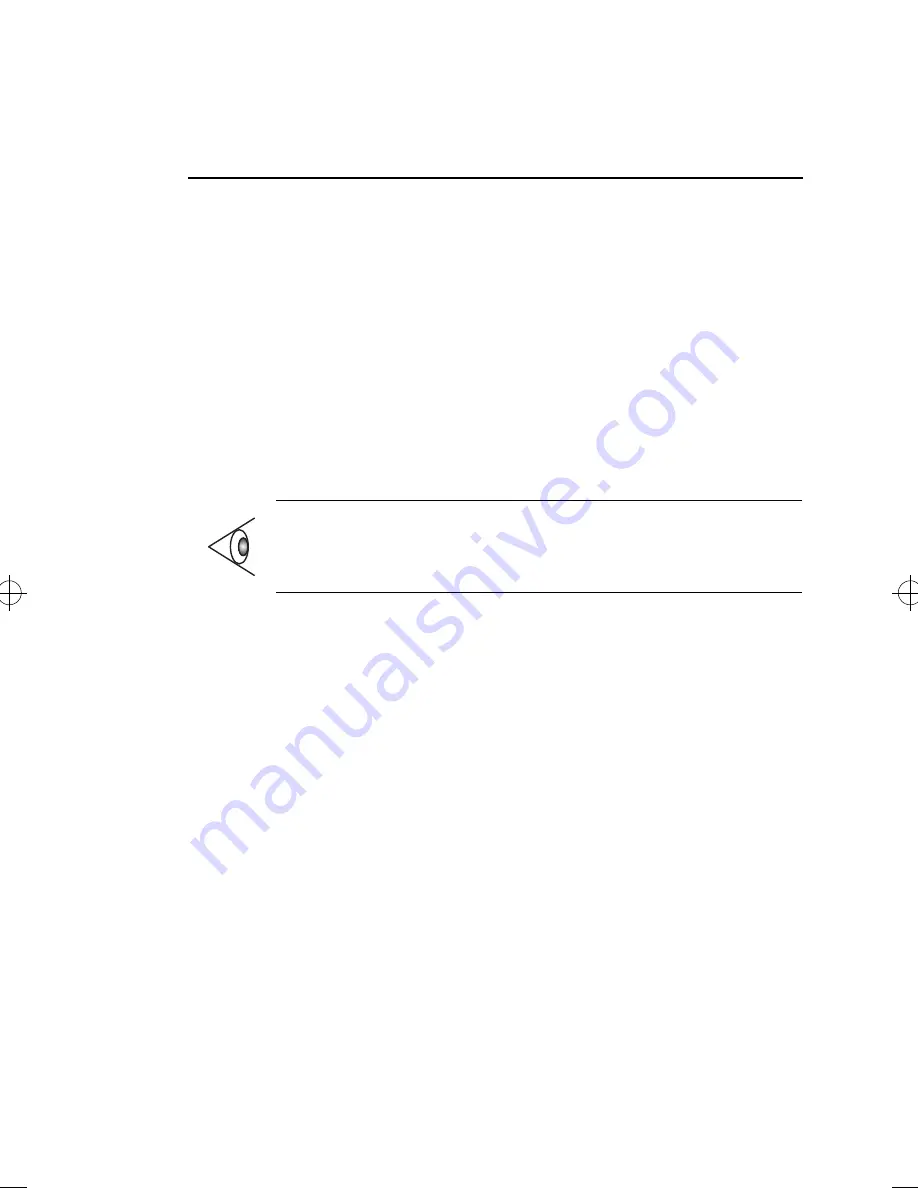
Troubleshooting
11
My computer’s floppy drive can be used externally. How do I use it
when my computer is docked with DockMate V?
Follow these steps to make a quick and easy transition:
1.
Unplug the floppy drive from the parallel port.
2.
Connect the floppy drive to the FDD (floppy disk drive) port on
DockMate V. Set the parallel port switch to FDD.
3.
Dock the computer.
If other peripherals are connected to the computer, you can also make
the easy transition by disconnecting them from the computer, and
then connecting them to DockMate V.
How do I manage four PC Card slots (if the CardBus module is in the
AcerLink Bay)?
With four PC Card slots (two each in DockMate V and your computer),
you have more expansion options — network, modem, ZV MPEG , and
many more.IRQs or Interrupt Requests are limited resources that are
occupied by devices (e.g., network, audio, modem). CardBus devices
have the ability to share IRQs. If you do run out of IRQs, we suggest
you disable devices that you do not need. You can do this through
the System icon in the Control Panel. Refer to your Windows 95
manual for details.
Note: For models with a built-in floppy drive, the floppy
drive port on DockMate V is disabled.
dock5-e.fm Page 11 Wednesday, May 20, 1998 11:58 AM
Summary of Contents for Dock V
Page 1: ......
Page 14: ...12 DockMate V Quick Reference ...
































