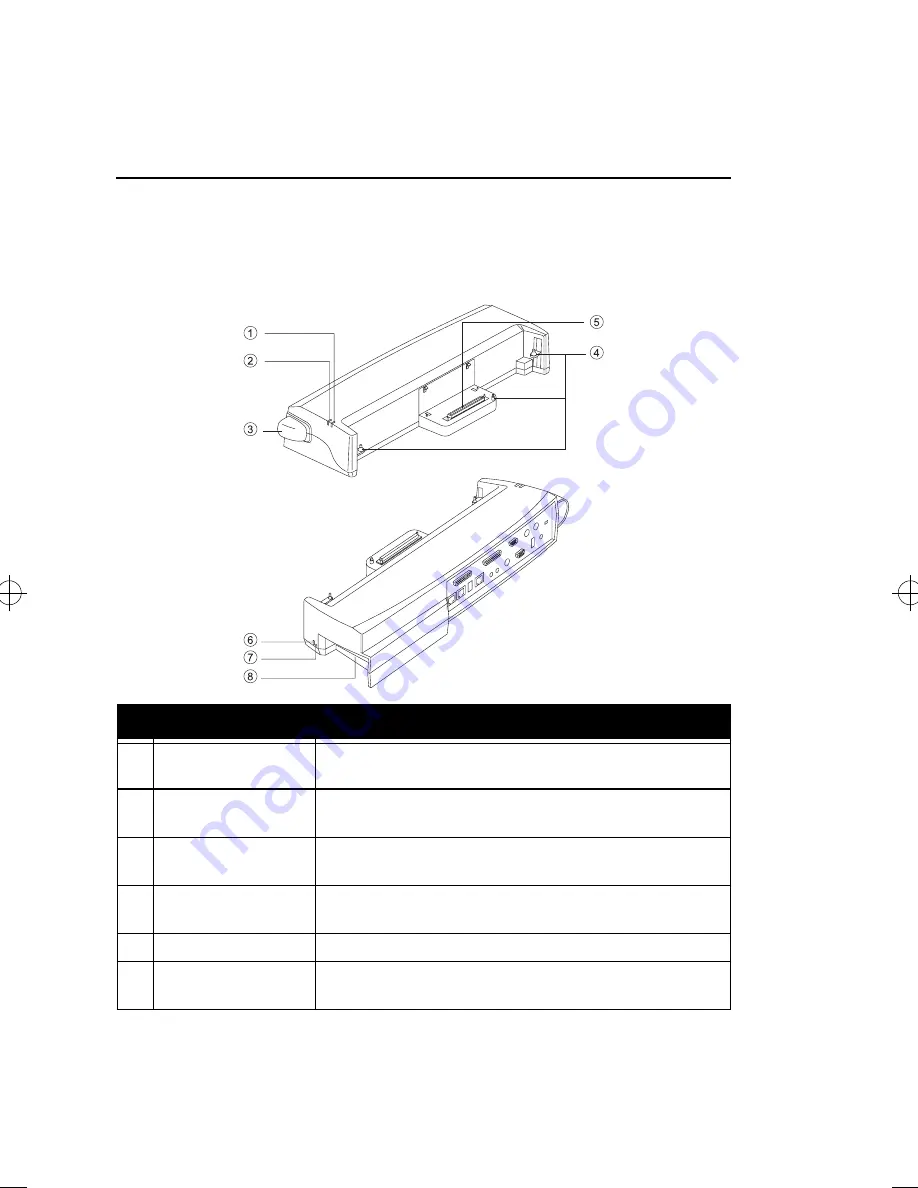
2
DockMate V Quick Reference
A Tour of DockMate V
DockMate V includes most of the ports on your notebook computer
and adds a few more.
#
Item
Description
1
Power indicator
Lights when power is supplied to DockMate V, i.e.
the AC adapter is connected to DockMate V
2
Lock indicator
Lights when the computer is securely docked to
DockMate V and the computer is turned on
3
Dock release lever
Pull outward to release the computer from
DockMate V
4
Dock guides
Guide pins for docking the computer into
DockMate V
5
Dock connector
Connection between the computer and DockMate V
6
Security keylock
Connect a computer security lock to secure
DockMate V
dock5-e.fm Page 2 Wednesday, May 20, 1998 11:58 AM
Summary of Contents for Dock V
Page 1: ......
Page 14: ...12 DockMate V Quick Reference ...
































