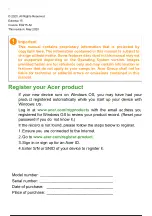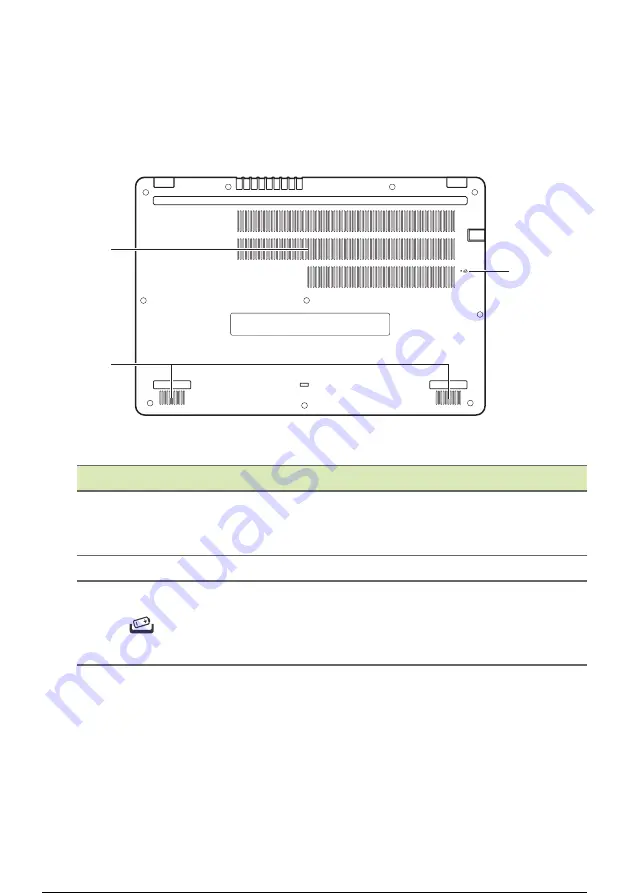
Your Acer notebook tour - 15
• For optimal performance, use USB 3.2 Gen 1-certified devices.
• Defined by the USB 3.2 Gen 1 specification (SuperSpeed USB).
Base view
1
2
3
#
Icon
Item
Description
1
Ventilation and
cooling fan
Allows the computer to stay cool.
Do not cover or obstruct the
openings.
2
Speakers
Deliver stereo audio output.
3
Battery reset
pinhole
Simulates removing and reinstalling
the battery.
Insert a paperclip into the hole and
press for four seconds.
16 / 81
15 / 79
16 / 81
Summary of Contents for EX215
Page 2: ...USER S MANUAL Extensa 15...
Page 5: ...4 Table of contents Internet security software 75...
Page 27: ...26 Recovery 4 Click Security and Maintenance in the bottom left of the page and click Recovery...
Page 33: ...32 Recovery 2 Select the Restore tab and click Get Started to open the Recovery window...