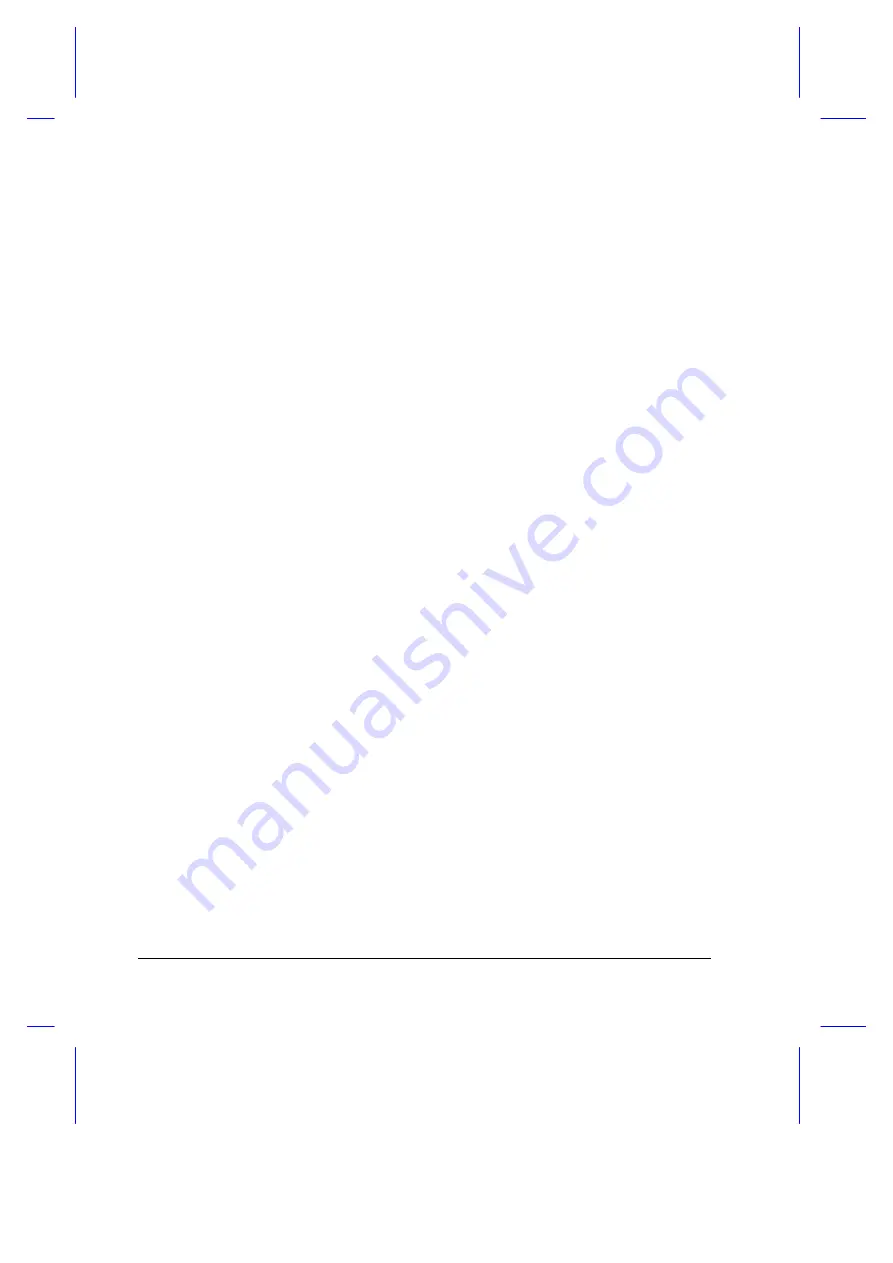
x
2.7
Ports ................................................................................................... 2-14
2.7.1
Rear Ports .............................................................................. 2-14
2.7.2
PC Card Slots......................................................................... 2-15
2.8
Audio .................................................................................................. 2-17
2.9
Securing your Notebook ...................................................................... 2-18
2.9.1
Security Notch ........................................................................ 2-18
2.9.2
Passwords .............................................................................. 2-18
3
Power
3.1
Battery Pack ......................................................................................... 3-1
3.1.1
Battery Pack Characteristics ..................................................... 3-1
3.1.2
Removing and Installing the Battery Pack................................. 3-2
3.1.3
Charging the Battery................................................................. 3-3
3.1.4
Checking the Battery Level ....................................................... 3-4
3.1.5
Optimizing Battery Life ............................................................. 3-5
3.1.6
Battery-low Warning ................................................................. 3-6
3.2
Power Management .............................................................................. 3-8
3.2.1
Power Management Modes ...................................................... 3-8
3.2.2
Advanced Power Management (APM) .................................... 3-12
Summary of Contents for Extensa 355
Page 1: ...Extensa 355 User s Manual ...











































