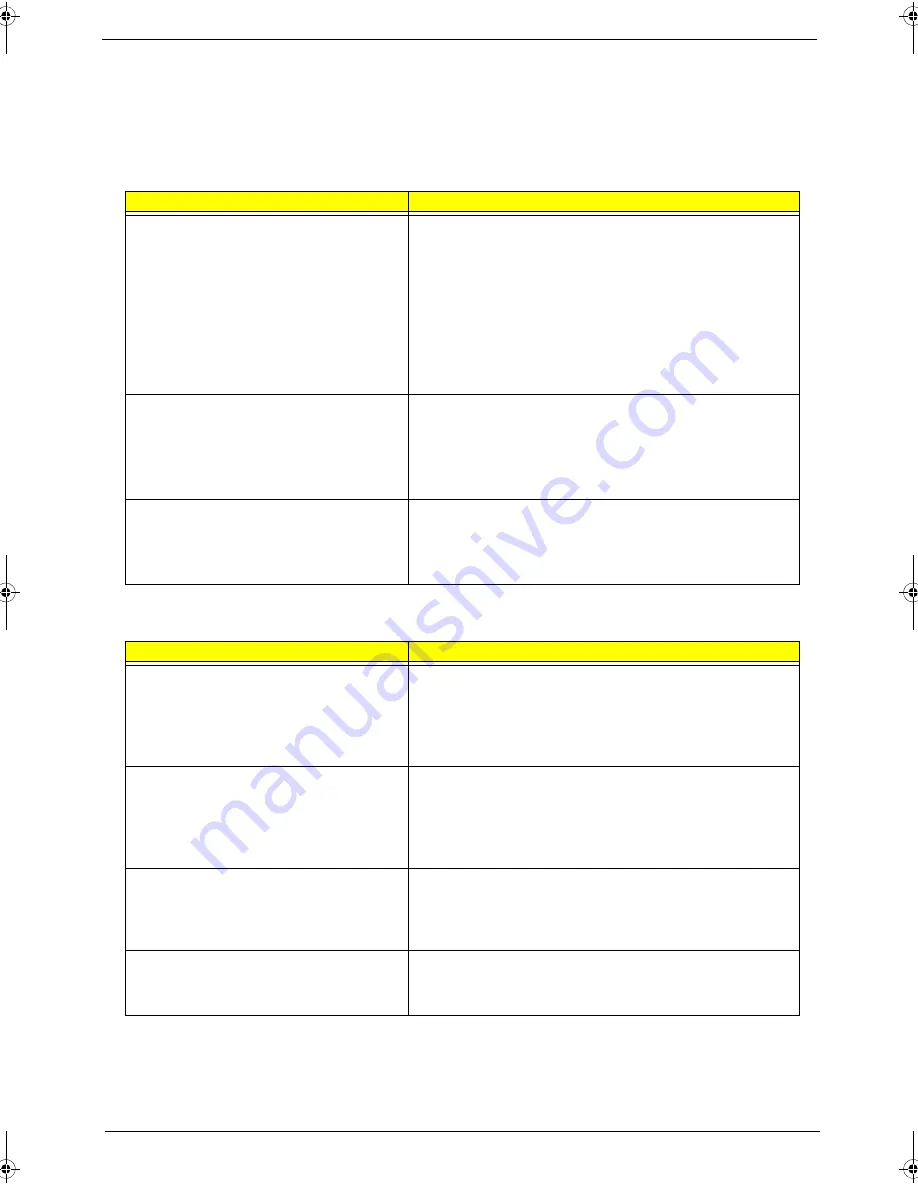
Chapter 4
77
Index of Symptom-to-FRU Error Message
NOTE:
If the symptom or error for your problem condition is not listed in this section, refer to the
“Undetermined Problems” section on page 81.
LCD-related Symptoms
Power-related Symptoms
Symptom/Error
Action in Sequence
LCD backlight doesn't work
LCD is too dark
LCD brightness cannot be adjusted
LCD contrast cannot be adjusted
Run the Setup Utility, then press
F9
to load the system
defaults.
Reconnect the LCD-CCD cable.
Keyboard (if contrast and brightness function key doesn't
work).
LCD-CCD cable
Inverter board
LCD panel
System board
Unreadable LCD screen
Missing pels in characters
Abnormal screen
Wrong color displayed
Reconnect the LCD-CCD cable.
LCD cable
Inverter board
LCD panel
System board
LCD has extra horizontal or vertical lines
displayed.
Inverter board
LCD-CCD cable
LCD panel
System board
Symptom/Error
Action in Sequence
Power shuts down during operation
Power source (battery pack and power adapter). Refer to the
“Power System Check” section on page 67.
Battery pack
Power adapter
System board
The system won’t power on.
Power source (battery pack and power adapter). Refer to the
“Power System Check” section on page 67.
Battery pack
Power adapter
System board
The system won’t power off.
Power source (battery pack and power adapter). Refer to the
“Power System Check” section on page 67.
Hold and press the power button for more than four seconds.
System board
Battery won’t charged
Refer to the “Check the Battery Pack” section on page 67.
Battery pack
System board
Acer TM 4520 SG.book Page 77 Friday, June 22, 2007 5:43 PM
Summary of Contents for Extensa 4120
Page 6: ...VI ...
Page 10: ...X Table of Contents ...
Page 36: ...26 Chapter 2 ...
Page 93: ...Chapter 5 83 System Block Diagram System Block Diagram and Board Layout Chapter 5 ...
Page 98: ...88 Chapter 6 Aspire 5910 Exploded Diagram ...
Page 100: ...90 Chapter 6 Cables Category No Part Name and Description Acer Part No ...
Page 101: ...Chapter 6 91 Fan Hard Disk Drive Category No Part Name and Description Acer Part No ...
Page 102: ...92 Chapter 6 Keyboard Category No Part Name and Description Acer Part No ...
Page 103: ...Chapter 6 93 Keyboard TM LCD Panel Category No Part Name and Description Acer Part No ...
Page 104: ...94 Chapter 6 Mechanical parts Category No Part Name and Description Acer Part No ...
Page 105: ...Chapter 6 95 Memory Optical Disc Drive Category No Part Name and Description Acer Part No ...
Page 106: ...96 Chapter 6 Power related Processor Category No Part Name and Description Acer Part No ...
Page 107: ...Chapter 6 97 Screws Miscellaneous Category No Part Name and Description Acer Part No ...
Page 108: ...98 Chapter 6 Category No Part Name and Description Acer Part No Audio related Boards ...
Page 109: ...Chapter 6 99 Cables Category No Part Name and Description Acer Part No ...
Page 110: ...100 Chapter 6 Fan Hard Disk Drive Category No Part Name and Description Acer Part No ...
Page 111: ...Chapter 6 101 Keyboard Category No Part Name and Description Acer Part No ...
Page 112: ...102 Chapter 6 Keyboard TM LCD Panel Category No Part Name and Description Acer Part No ...
Page 113: ...Chapter 6 103 Mechanical parts Category No Part Name and Description Acer Part No ...
Page 114: ...104 Chapter 6 Memory Optical Disc Drive Category No Part Name and Description Acer Part No ...
Page 115: ...Chapter 6 105 Power related Processor Category No Part Name and Description Acer Part No ...
Page 116: ...106 Chapter 6 Screws Miscellaneous Category No Part Name and Description Acer Part No ...
Page 122: ...112 Appendix A ...
Page 136: ...126 Appendix C ...
Page 143: ...Index 133 ...
















































