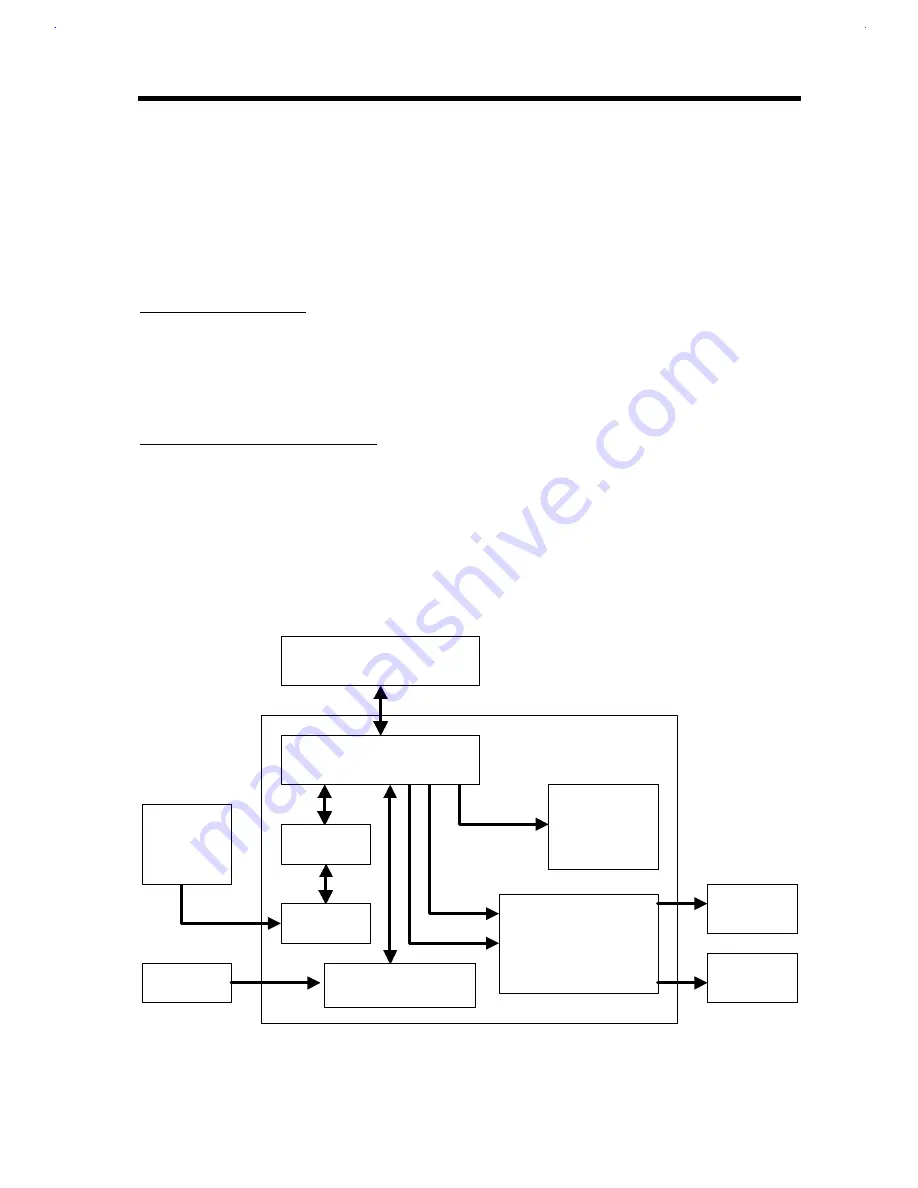
Major Chips Description
2-41
The C&T65550 offers a variety of programmable features to optimize display quality. Vertical
centering and stretching are provided for handling modes with less than 480 lines on 480-line
panels. Horizontal and vertical stretching capabilities are also available for both text and graphics
modes for optimal display of VGA text and graphics modes on 800x600 and 1024x768 panels.
Three selectable color-to-gray scale reduction techniques and SMARTMAP™ are available for
improving the ability to view color applications on monochrome panels. CHIPS' polynomial FRC
algorithm reduces panel flicker on a wider range of panel types with a single setting for a particular
panel type.
LOW POWER CONSUMPTION
The C&T65550 employs a variety of advanced power management features to reduce power
consumption of the display sub-system and extend battery life. Although optimized for 3.3V
operation, The C&T65550 controller's internal logic. memory interface, bus interface, and panel
interfaces can he independently configured to operate at either 3.3V or 5V.
SOFTWARE COMPATIBILITY/FLEXIBILITY
The C&T65550 are fully compatible with VGA at the register, and BIOS levels. CHIPS and third-
party vendors supply fully VGA-compatible BIOS, end-user utilities and drivers for common
application programs
Pin names in parentheses (...) indicate alternate functions.
2.5.2
Block Diagram
Memory Controller
Scaling
Capture
64-bit
Graphics
Engine
YUV to RGB
Color Key Zoom
Bus Interface
Video
Capture
Port
PCI Bus
Analog
RGB
Digital
RGB
Video Memory
Figure 2-9
C&T 65550 Block Diagram
Summary of Contents for Extensa 61X
Page 6: ...vi ...
Page 26: ...1 8 Service Guide Figure 1 5 Main Board Layout Bottom Side ...
Page 49: ...System Introduction 1 31 1 5 1 3 Power Management Figure 1 14 Power Management Block Diagram ...
Page 55: ...System Introduction 1 37 1 6 System Block Diagram Figure 1 15 System Block Diagram ...
Page 64: ...Major Chips Description 2 7 2 2 5 Pin Diagram Figure 2 4 M1521 Pin Diagram ...
Page 99: ...2 42 Service Guide 2 5 3 Pin Diagram Figure 2 10 C T 65550 Pin Diagram ...
Page 117: ...2 60 Service Guide Figure 2 12 Functional block diagram CardBus Card Interface ...
Page 119: ...2 62 Service Guide Figure 2 14 PCI to CardBus terminal assignments ...
Page 135: ...2 78 Service Guide 2 7 3 Pin Diagram Figure 2 16 NS87336VJG Pin Diagram ...
Page 145: ...2 88 Service Guide 2 8 2 Pin Diagram Figure 2 17 YMF715 Block Diagram ...
Page 185: ...Disassembly and Unit Replacement 4 5 Figure 4 3 Disassembly Sequence Flowchart ...
Page 209: ...B 2 Service Guide ...
Page 210: ...Exploded View Diagram B 3 ...
















































