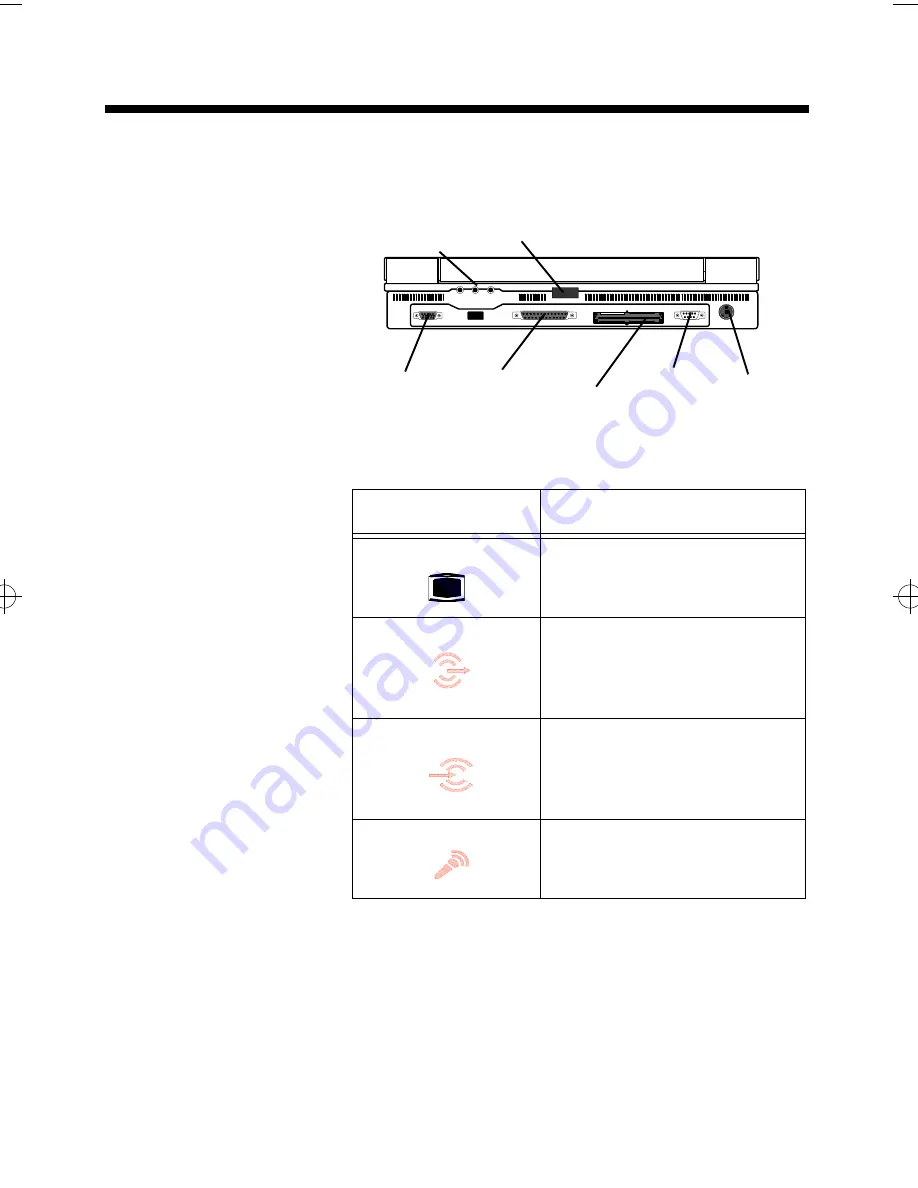
Connector and Port Icons
4-4
Setting Up Your Desktop
Connector and Port Icons
This section provides a description of the connector and port icons on the
rear, left, and bottom side panels of the notebook computer.
Connectors
Connector Icons
.
VGA
Port
Parallel
Port
PS/2
Port
Serial
Port
FIR Port
Port
Replicator
Bus
Audio
Connectors
Icon
Connector
External Monitor (15-pin)
Connects to an external analog
monitor.
Line Out
Connects to a line out device
such as headphones or
amplified speakers.
Line In
Connects to a line in device
such as a synthesizer, stereo
walkman or audio CD player.
Microphone In
Connects to an external
microphone.
extugb04.frm Page 4 Friday, November 15, 1996 3:23 PM
Summary of Contents for Extensa 660
Page 1: ...Extensa 660 Series User s Guide Notebook Computers ...
Page 90: ......
Page 91: ...9813212 0001 ...
















































