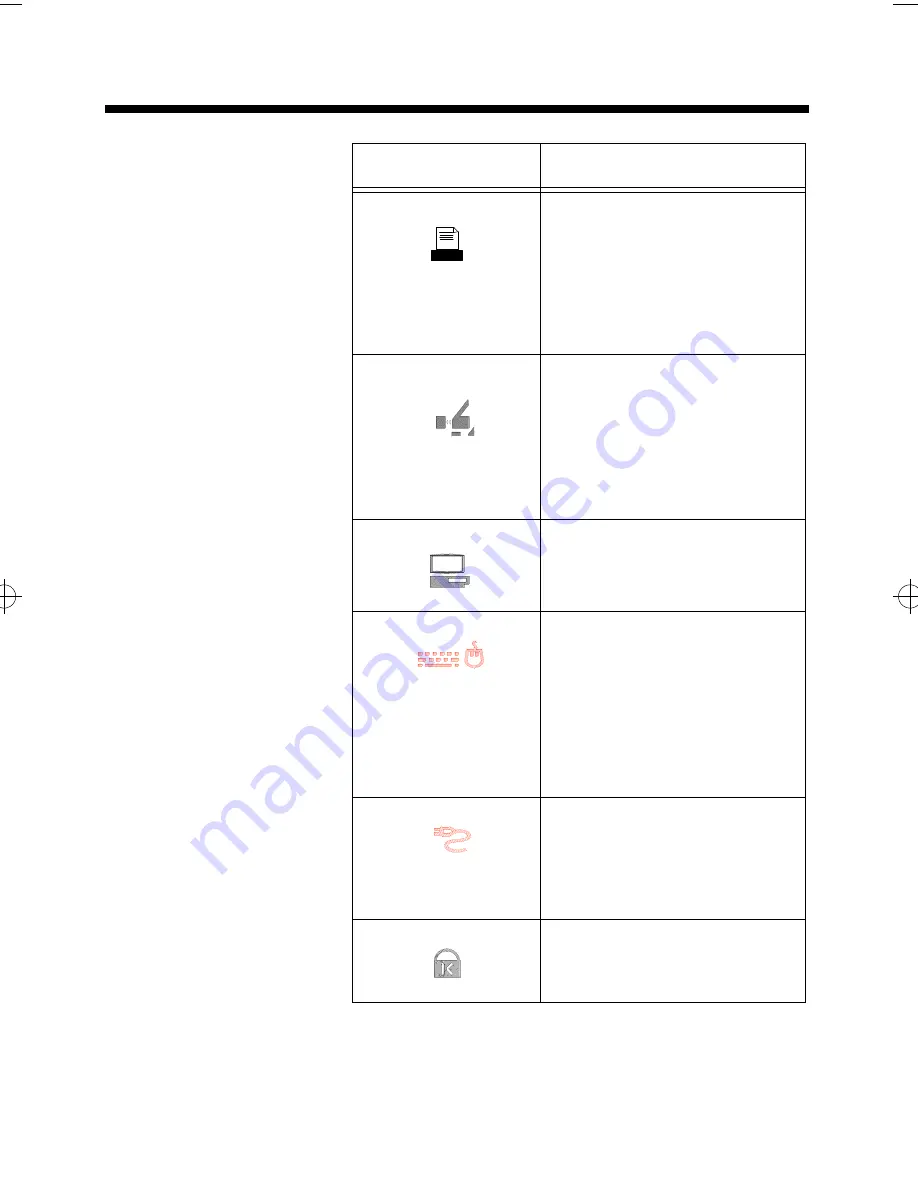
Connector and Port Icons
Setting Up Your Desktop
4-5
Parallel (25-pin)
Connects to a parallel printer or
other device that uses a
standard parallel interface;
EPP/ECP
compatible; also
connects to the floppy disk
drive when used externally.
FIR
Connects to any IrDA
compliant device (such as
another IrDA Computer or
printer) without the use of a
cable or cord. Transmits up to 4
Megabits per second.
Expansion (120-pin)
Connects to the Extensa Port
Replicator.
PS/2
Connects to an external PS/2
keyboard, numeric keypad or
mouse. If you are connecting a
keyboard with a 5-pin
DIN
connector, you need to
purchase a 6-pin mini-
DIN
adapter.
DC In
Connects the AC adapter
output connector to this jack to
recharge the battery and to
supply power to the computer.
Kensington Lock
Use this port to lock on the
Kensington Lock.
Icon
Connector
extugb04.frm Page 5 Friday, November 15, 1996 3:23 PM
Summary of Contents for Extensa 660
Page 1: ...Extensa 660 Series User s Guide Notebook Computers ...
Page 90: ......
Page 91: ...9813212 0001 ...
















































