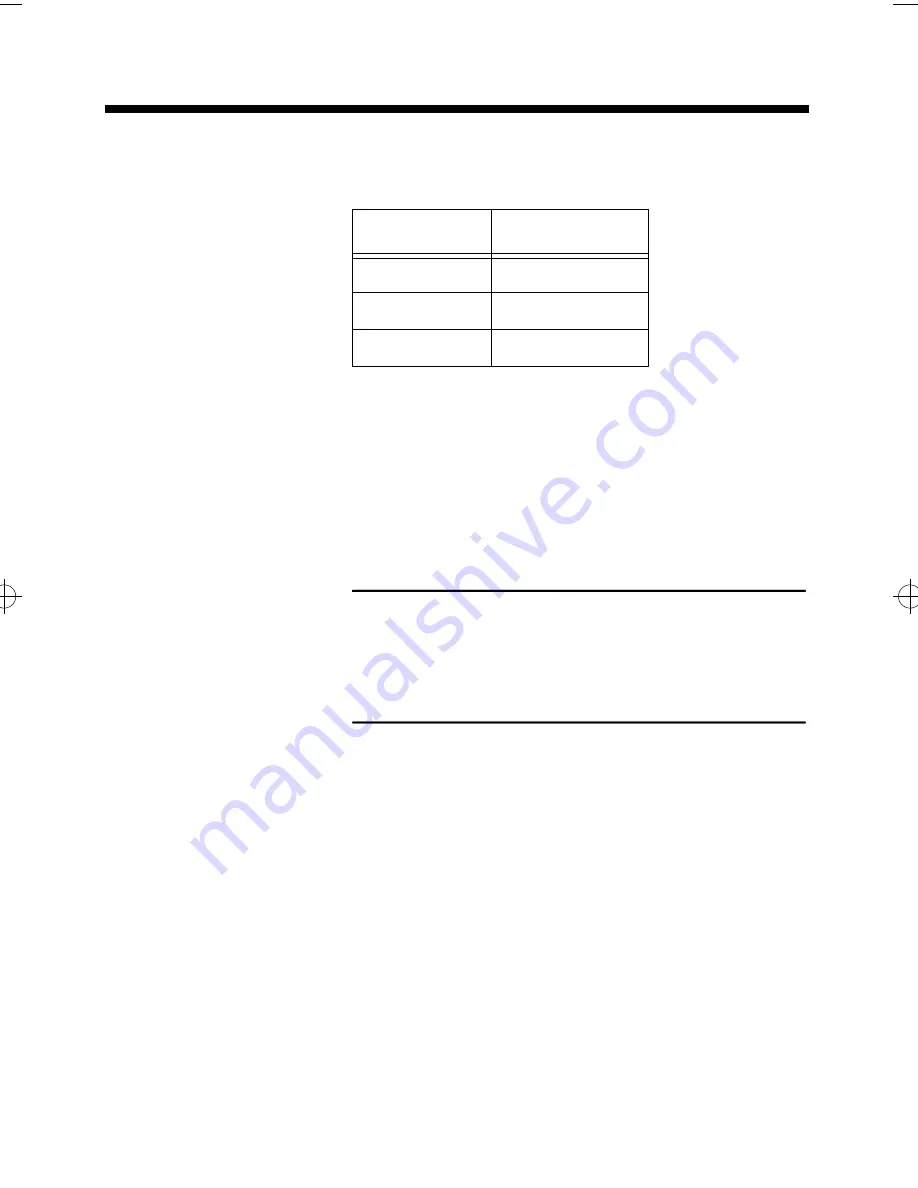
Connecting a Monitor
Setting Up Your Desktop
4-7
Connecting a Monitor
Supported monitors
Your computer has built-in support for the
following resolutions and colors.
If your monitor has special requirements, follow
the directions provided by the manufacturer of
your monitor to install the correct driver.
Operating the
computer with an
external monitor
By pressing the
Fn
+
F12
hot key, you can select
whether you want the visual image displayed on
the external monitor, on the local screen, or on
both.
Note:
External monitors can use many
resolutions that are incompatible with the screen
on the computer. When this is the case, you
cannot view both the computer screen and the
monitor at the same time.
Resolution
No. of Colors
640 x 480
256, 64K, 16.8M
800 x 600
256, 64K
1024 x 768
256
extugb04.frm Page 7 Friday, November 15, 1996 3:23 PM
Summary of Contents for Extensa 660
Page 1: ...Extensa 660 Series User s Guide Notebook Computers ...
Page 90: ......
Page 91: ...9813212 0001 ...
















































