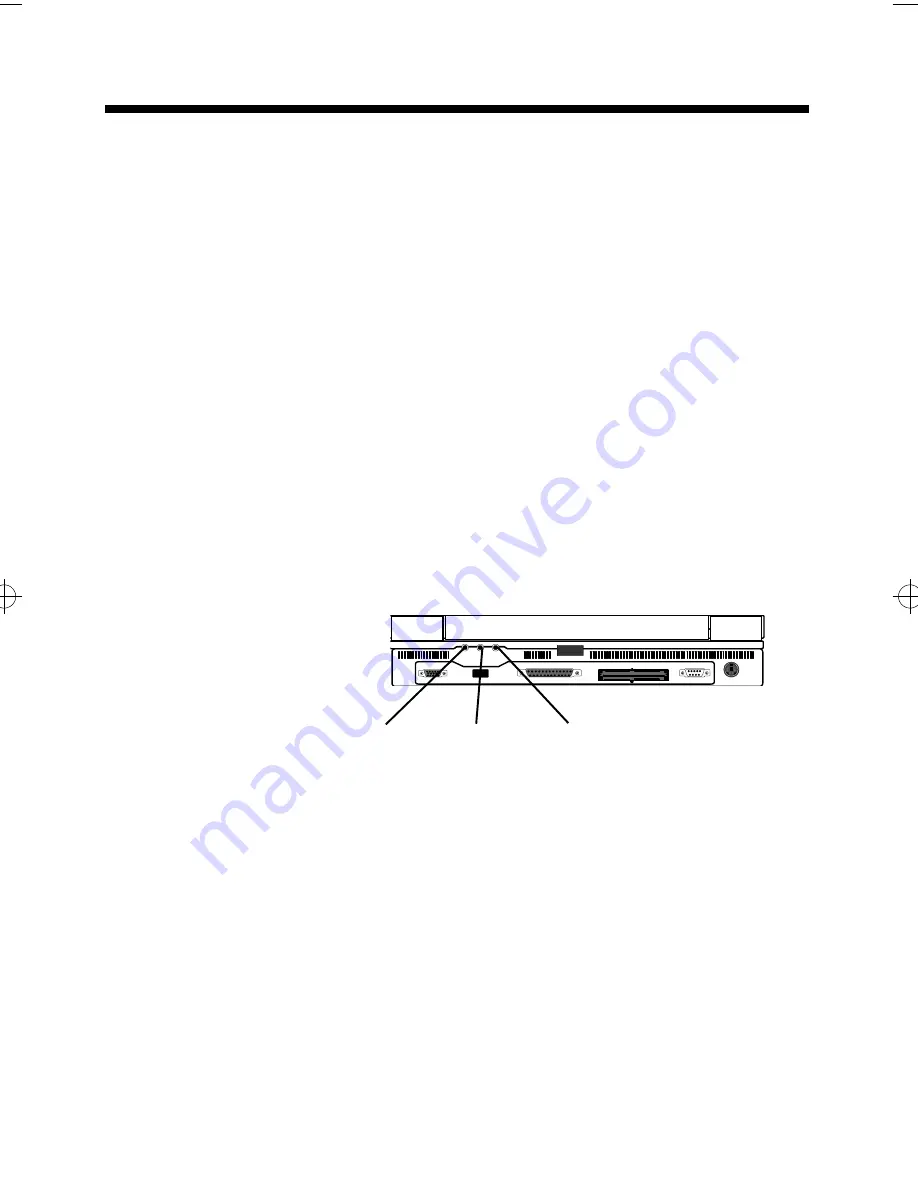
Connecting Sound Equipment
Setting Up Your Desktop
4-11
Connecting Sound Equipment
Types of sound
equipment
Your computer has stereo speakers, and a
built-in microphone. By adding external sound
equipment, you can improve the quality of
sound production and increase convenience.
When purchasing external sound equipment,
keep the following in mind.
•
Speakers — connect to the audio-out port
on the computer; they must have their own
source of power
•
Headphones — connect to the audio-out
port on the computer
•
Microphone — connects to the microphone
port on the computer.
Connecting directly
to the computer
The following illustration shows the audio
connection on the computer.
Line in
Microphone
Line out
extugb04.frm Page 11 Friday, November 15, 1996 3:23 PM
Summary of Contents for Extensa 660
Page 1: ...Extensa 660 Series User s Guide Notebook Computers ...
Page 90: ......
Page 91: ...9813212 0001 ...
















































