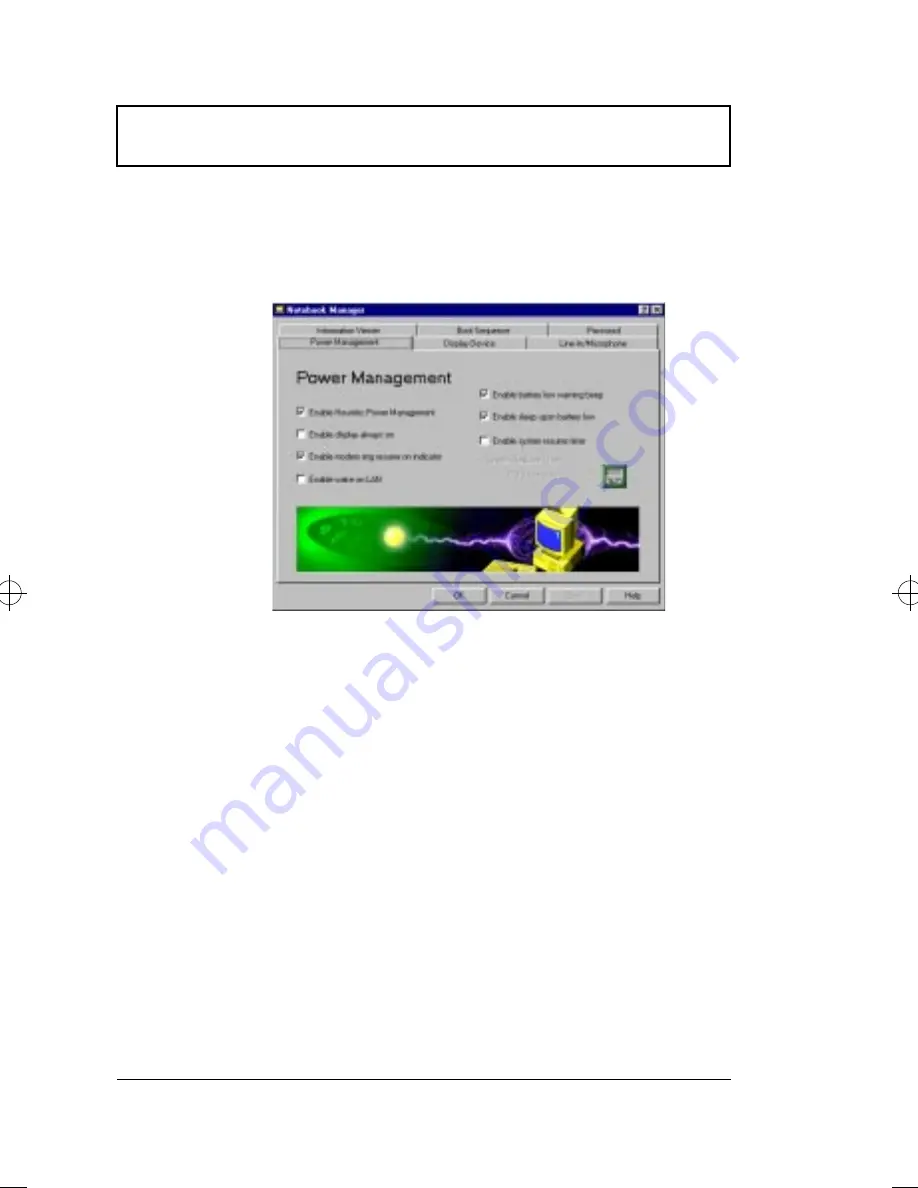
Notebook Manager
80
User’s Guide
Power Management
Power Management is used to set various settings related to
power management.
This includes the following power-saving-related features:
❑
Enable Heuristic Power Management. Select to enable
heuristic power management. See “Power Management
Modes” on page 40 for more information on heuristic
power management.
❑
Enabled display always on. Select to leave your display
always turned on, useful when you need to make
presentations on your computer.
❑
Enable modem ring resume on indicator. Select to allow
the computer to wake-up from standby mode when an
incoming modem ring is detected.
❑
Enable battery low warning beep. Select to allow the
computer to give off warning beeps when the computer
runs low on battery.
❑
Enable sleep upon battery low. Select to allow the
computer to enter standby or hibernation mode when
the computer runs low on battery.
700-e.book : 700-5e.fm Page 80 Wednesday, April 22, 1998 11:18 AM
Summary of Contents for Extensa 710
Page 1: ......
Page 12: ...xii ...
Page 22: ...2 User s Guide Securing your Computer 29 Security Notch 29 Passwords 29 ...
Page 40: ...Storage 20 User s Guide 4 Insert a module into the media bay until it clicks in place ...
Page 126: ...106 User s Guide ...
Page 136: ...116 User s Guide ...
















































