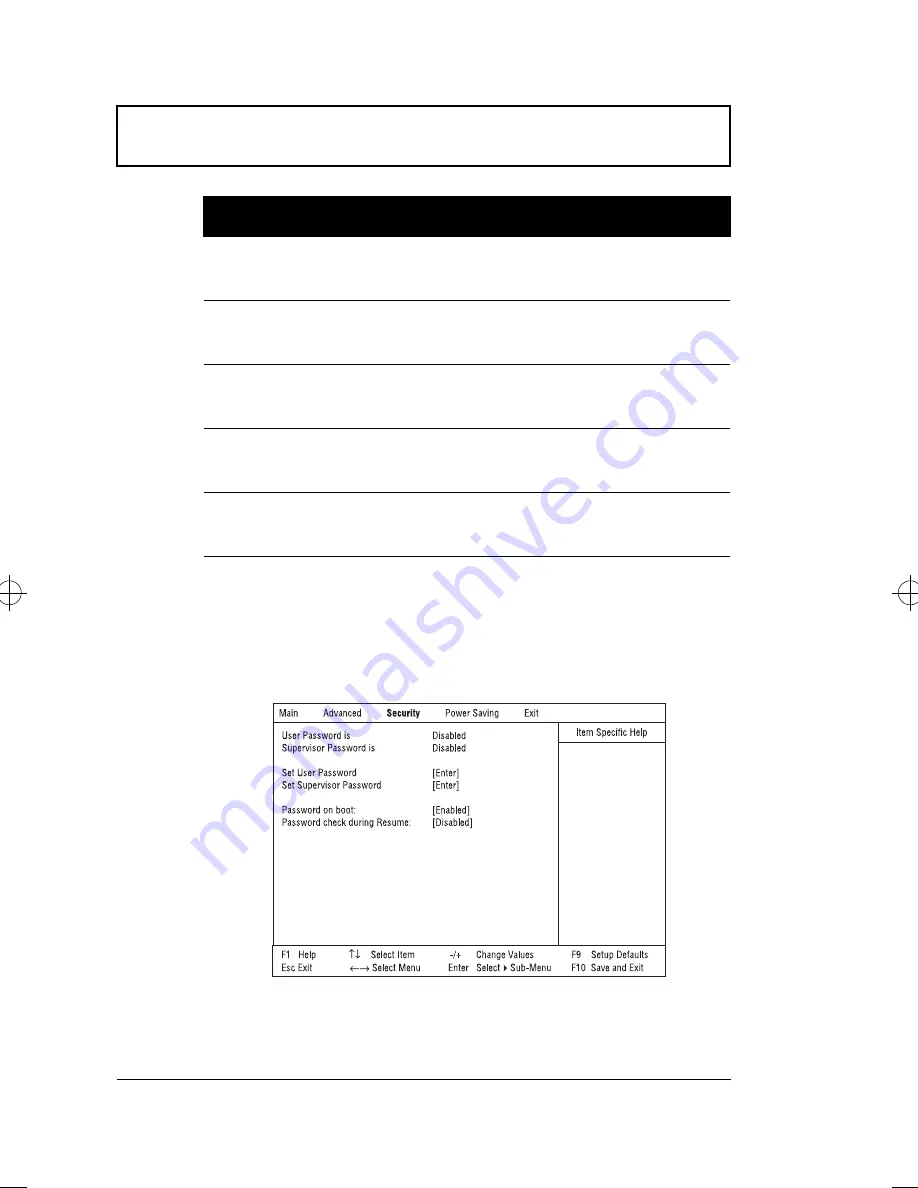
Setup Utility
90
User’s Guide
Security
The Security screen contains parameters that help
safeguard and protect your computer from unauthorized
use.
IrDA Port
Enables or disables the infrared port.
Options:
Enabled
or Disabled
Parallel Port
Enables or disables the parallel port.
Options:
Enabled
or Disabled
Mode
Sets the operation mode of the parallel port.
Options:
ECP
, Bi-directional or Output only
Base I/O
address
Sets the I/O address of the parallel port.
Options:
378
, 278, 3E8 or 2E8
Interrupt
Sets the interrupt request of the parallel port.
Options:
IRQ 7
or IRQ 5
Parameter
Description
700-e.book : 700-5e.fm Page 90 Wednesday, April 22, 1998 11:18 AM
Summary of Contents for Extensa 710
Page 1: ......
Page 12: ...xii ...
Page 22: ...2 User s Guide Securing your Computer 29 Security Notch 29 Passwords 29 ...
Page 40: ...Storage 20 User s Guide 4 Insert a module into the media bay until it clicks in place ...
Page 126: ...106 User s Guide ...
Page 136: ...116 User s Guide ...
















































