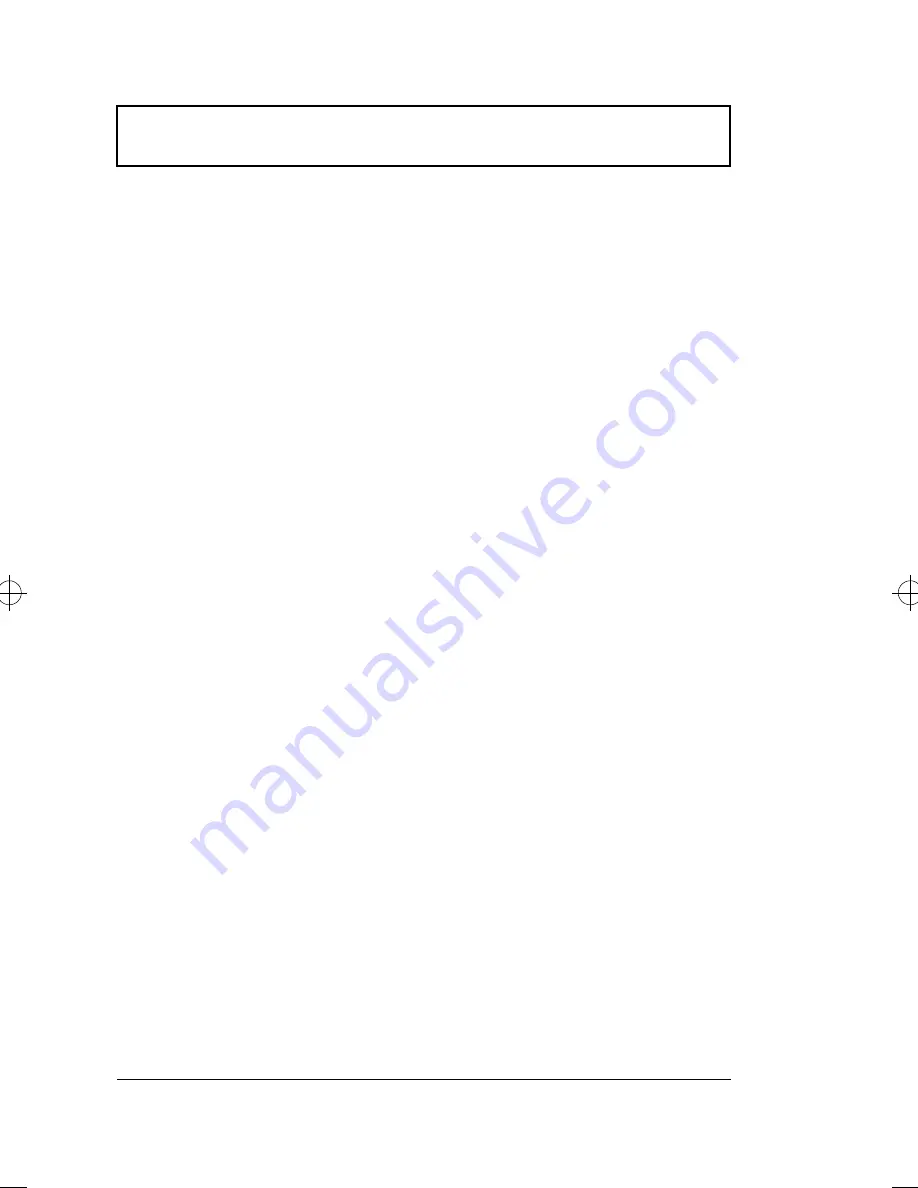
Frequently-Asked Questions
102
User’s Guide
The infrared port does not work.
Check the following:
❑
Make sure that the infrared ports of the two devices are
facing each other (+/- 15 degrees) a maximum of 1 meter
apart.
❑
Make sure there is a clear path between the two infrared
ports. Nothing should be blocking the ports.
❑
Make sure you have the appropriate software running
on both devices (for file transfers) or you have the
appropriate drivers (for printing to an infrared printer).
❑
During POST, press
F2
to access the Setup Utility. Go to
the Advanced screen and verify that the infrared port is
enabled.
❑
Make sure both devices are IrDA-compliant.
I want to set up my location to use the internal modem.
To properly use your communications software (e.g.,
HyperTerminal), you need to set up your location:
1.
Open the Windows 95 Control Panel and double-click on
the Modems icon.
2.
Click on Dialing Properties and begin setting up your
location.
Refer to the Windows 95 manual.
700-e.book : 700-6e.fm Page 102 Wednesday, April 22, 1998 11:18 AM
Summary of Contents for Extensa 710
Page 1: ......
Page 12: ...xii ...
Page 22: ...2 User s Guide Securing your Computer 29 Security Notch 29 Passwords 29 ...
Page 40: ...Storage 20 User s Guide 4 Insert a module into the media bay until it clicks in place ...
Page 126: ...106 User s Guide ...
Page 136: ...116 User s Guide ...















































