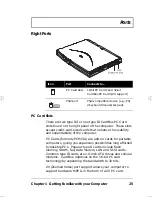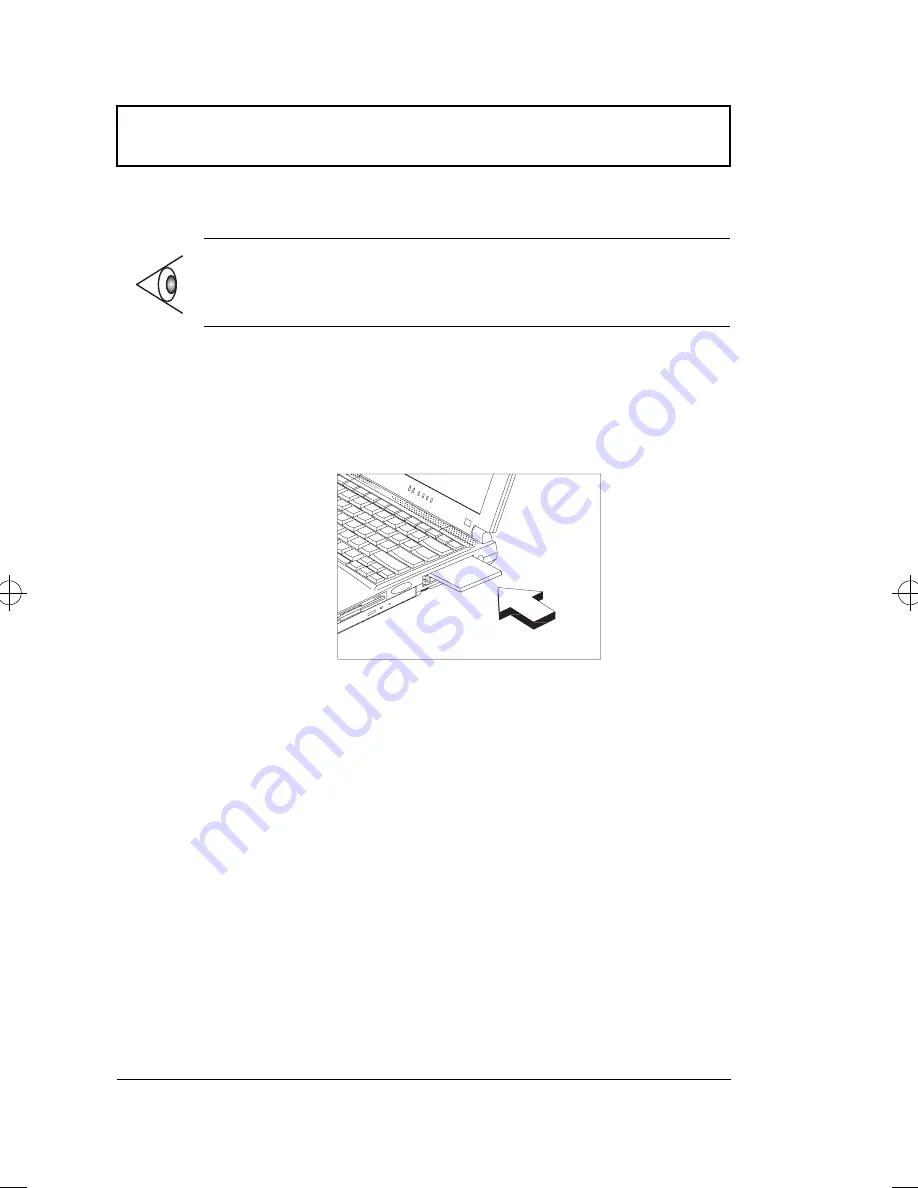
Ports
26
User’s Guide
Inserting a Card
Insert the card into the desired slot and make the proper
connections (e.g., network cable), if necessary. See your
card manual for details.
For type III cards, insert the card into the lower slot.
Ejecting a Card
Before ejecting a PC card:
❑
Exit the application using the card.
❑
Left-click on the PC card icon on the taskbar and stop
the card operation.
Note:
Refer to your card’s manual for details on how to
install and use the card and its functions.
700-e.book : 700-1e.fm Page 26 Wednesday, April 22, 1998 11:18 AM
Summary of Contents for Extensa 710
Page 1: ......
Page 12: ...xii ...
Page 22: ...2 User s Guide Securing your Computer 29 Security Notch 29 Passwords 29 ...
Page 40: ...Storage 20 User s Guide 4 Insert a module into the media bay until it clicks in place ...
Page 126: ...106 User s Guide ...
Page 136: ...116 User s Guide ...