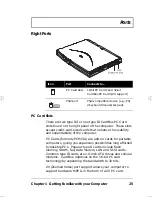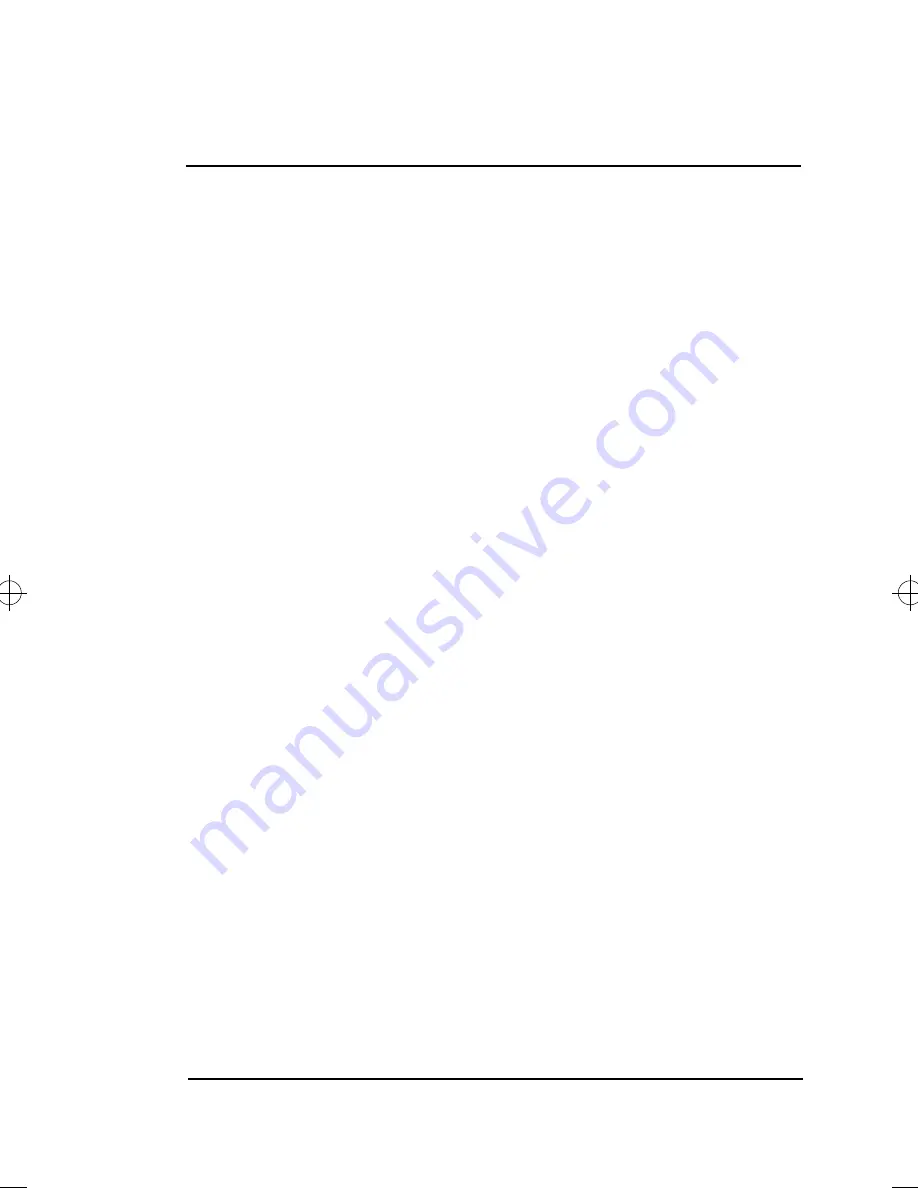
31
The computer operates on AC or battery power. This
chapter contains the information you need to know to
operate the computer on battery power. It also includes
information on how your computer manages and saves
power.
Contents
Battery Pack . . . . . . . . . . . . . . . . . . . . . . . . . . . . . . 32
Battery Pack Characteristics . . . . . . . . . . . . . . 32
Installing and Removing the Battery Pack . . . . 33
Charging the Battery . . . . . . . . . . . . . . . . . . . . 34
Charging Modes. . . . . . . . . . . . . . . . . . . . 34
Checking the Battery Level . . . . . . . . . . . . . . . 35
Using the Windows Battery Meter . . . . . . 35
Optimizing Battery Life . . . . . . . . . . . . . . . . . . 36
Battery-low Warning . . . . . . . . . . . . . . . . . . . . 37
Heuristic Power Management . . . . . . . . . . . . . . . . . 39
Power Management Modes . . . . . . . . . . . . . . . 40
Display Standby Mode . . . . . . . . . . . . . . . 40
Hard Disk Standby Mode . . . . . . . . . . . . . 40
Peripheral Standby Modes . . . . . . . . . . . . 40
Standby Mode . . . . . . . . . . . . . . . . . . . . . 40
Hibernation Mode . . . . . . . . . . . . . . . . . . 42
Advanced Power Management . . . . . . . . . . . . . 44
Operating on Battery Power
2
700-e.book : 700-2e.fm Page 31 Wednesday, April 22, 1998 11:18 AM
Summary of Contents for Extensa 710
Page 1: ......
Page 12: ...xii ...
Page 22: ...2 User s Guide Securing your Computer 29 Security Notch 29 Passwords 29 ...
Page 40: ...Storage 20 User s Guide 4 Insert a module into the media bay until it clicks in place ...
Page 126: ...106 User s Guide ...
Page 136: ...116 User s Guide ...