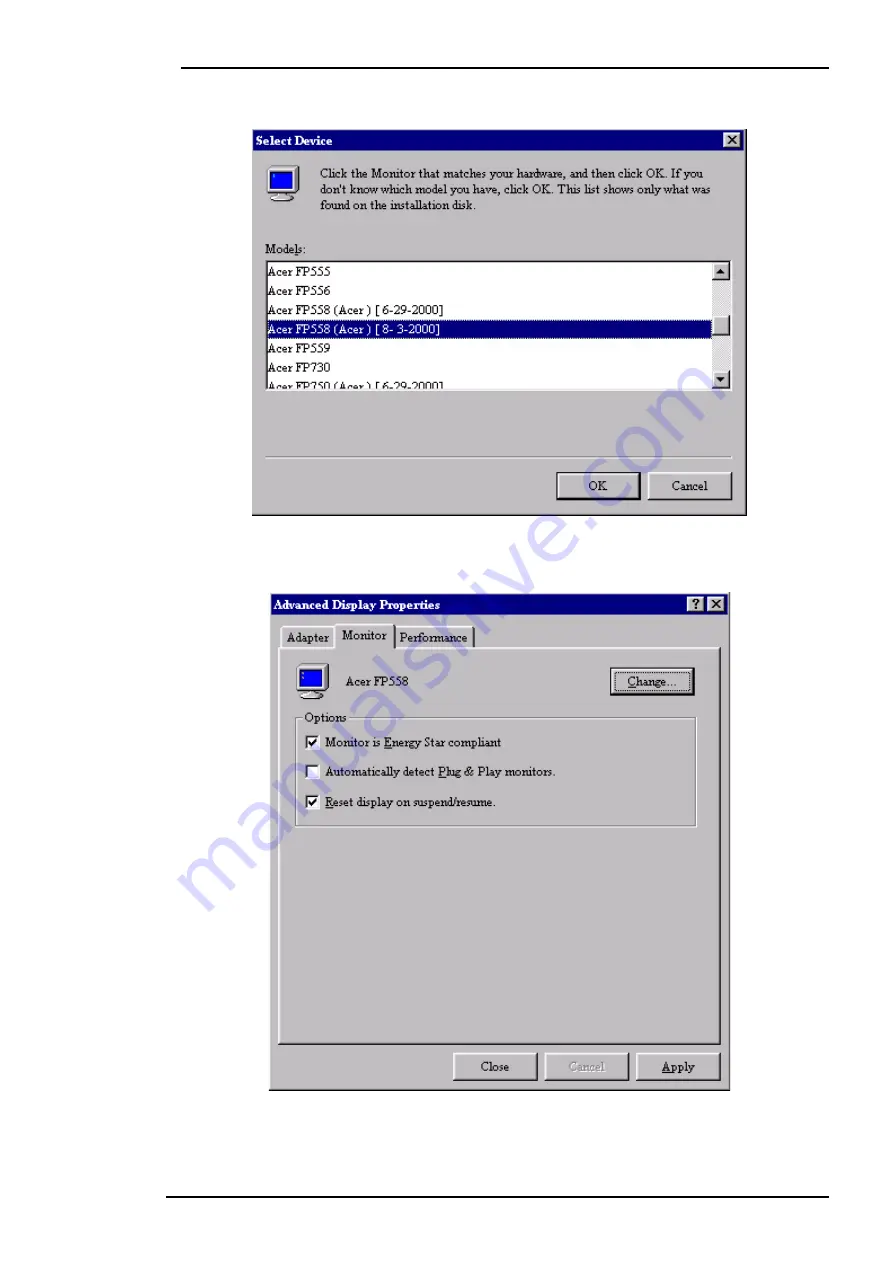
Acer LCD Color Monitor User's Guide
English 12
9. By pressing “
OK
” again in the next window you will be given a list of compatible devices.
Select “
FP450”
from the list and press “
OK
” again.
10. Now you are back to “
Advanced Display Properties
". Close this window by clicking “
OK
“
and confirm the following messages with “
Yes
”. Click “
OK
” and “
Yes
” again. The installation
is now completed. You can close “
Display Properties
”.














































