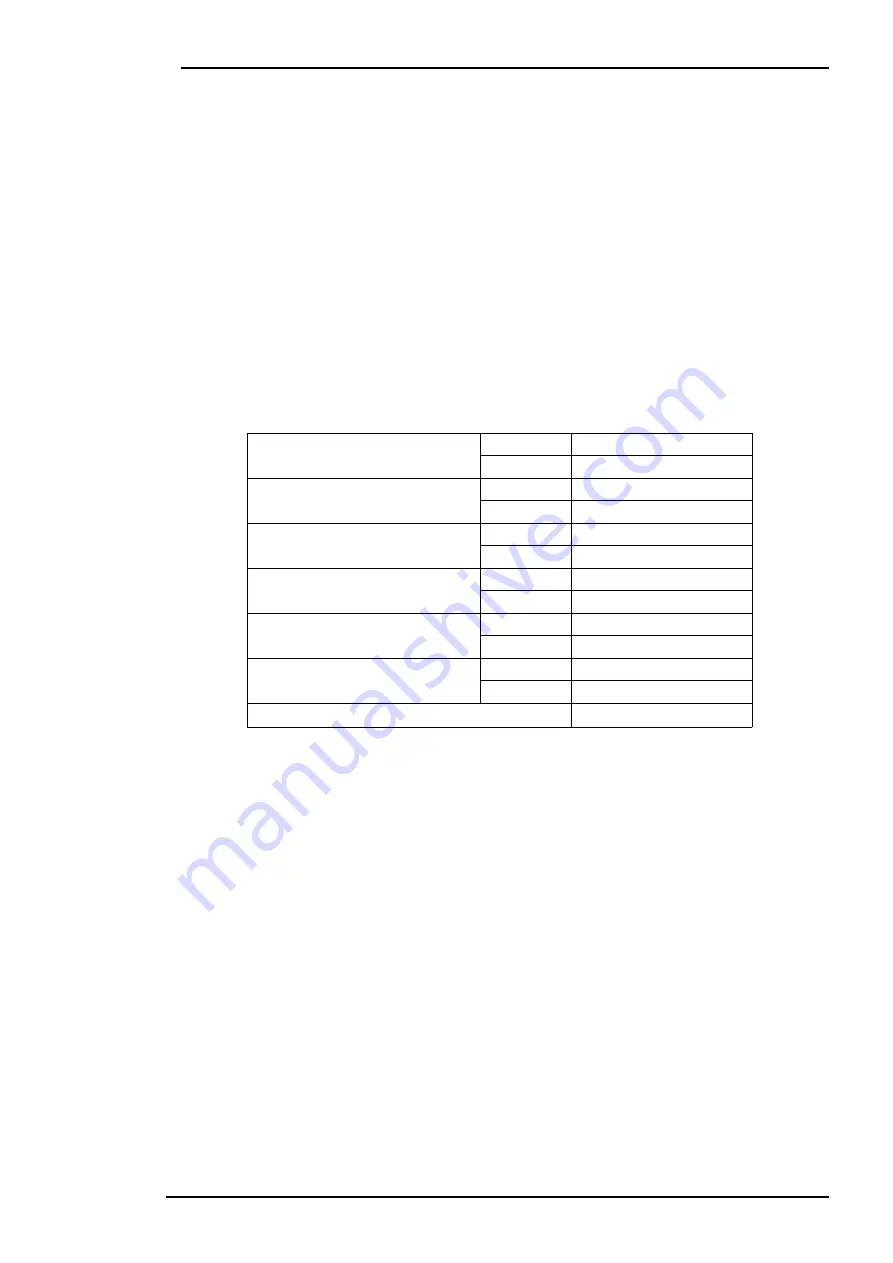
Acer LCD Color Monitor User's Guide
English 40
☞
☞
☞
☞
Read the chapter, Installation/Adjustment and then select the correct resolution, refresh rate
and make adjustments based on these instructions.
✓
✓
✓
✓
The image is displaced in one direction:
☞
☞
☞
☞
Read the chapter, Installation/Adjustment and then select the correct resolution, refresh rate
and make adjustments based on these instructions.
Pixel errors
Due to the technology used to build LCD-modules, pixel errors are unavoidable. A standard 1024 x
768 display has 786,432 pixels. Each pixel consists of three subpixels (red, green and blue), which
means there are 2,359,296 subpixels. This is also the number of driver transistors needed. If you
wanted to make sure that every transistor on an LC display is working properly, i.e. that there are no
pixel failures, an enormous amount of waste would be produced and the price would also be exorbi-
tant. Error rates have to be specified in order to produce LCD panels for a fair price. These error
rates are given to us by the panel manufacturers.
Need More Help?
If your problems remain after checking this manual, please contact your place of purchase or e-mail
us at: DPLservice@acercm.com.tw
R,G or B1 dot
Dark
5
Bright
5
Adjacent 2 dots
Dark
1
Bright
1
Adjacent 3 dots or above
Dark
0
Bright
0
Total amount of dots
Dark
5
Bright
5
Distance between dots
Dark
not specified
Bright
not specified
Density
Dark
≤
3 within
φ
20mm
Bright
≤
3 within
φ
20mm
Total Dots
10







































