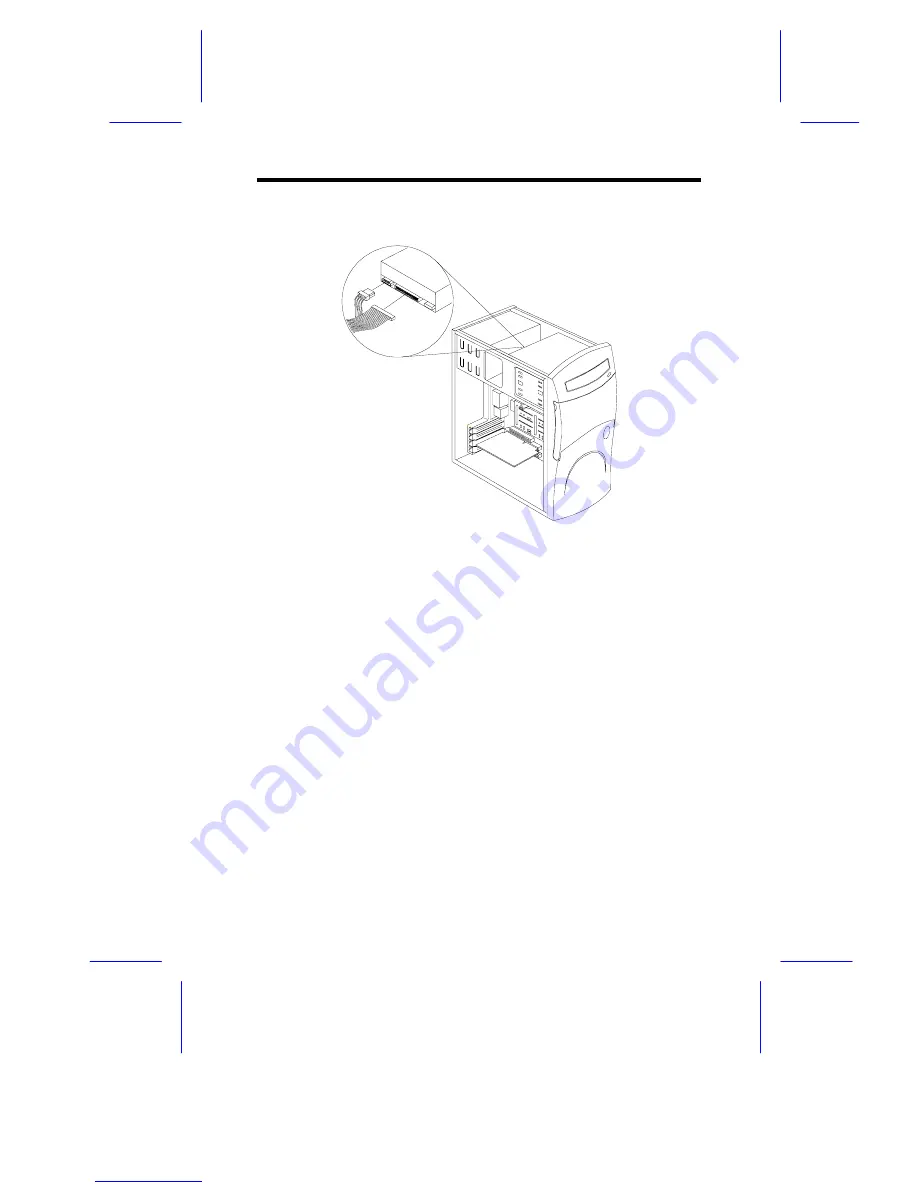Reviews:
No comments
Related manuals for H61

DS1-MP10RX series
Brand: NEC Pages: 39

Start
Brand: 3Doodler Pages: 24

FLAIR
Brand: Kabuto Pages: 25

TWIN+
Brand: GARO Pages: 23

Z-6KA7
Brand: Viewpro Pages: 10

TREFFER MINI
Brand: Obelink Pages: 2

DOMINO 1050
Brand: 4 tec SENSORTECHNOLOGY Pages: 5

TWC-562S
Brand: GATmatic Pages: 13

T0277
Brand: Vaxcel Pages: 5

X5 Follow Focus
Brand: Camtree Hunt Pages: 4

vegaflex 83
Brand: Vega Pages: 92

PowerBlade PBH-1540
Brand: Swisher Pages: 2

EL-IP4-01
Brand: E-LINK Pages: 4

Ferrari 360 Map Carbon Light
Brand: MAcarbon Pages: 4

QHY128
Brand: QHYCCD Pages: 18

DRM-01 24 V
Brand: F&F Pages: 8

HY-12S16
Brand: Freefly Pages: 8

LCB05 Series
Brand: A&D Pages: 2