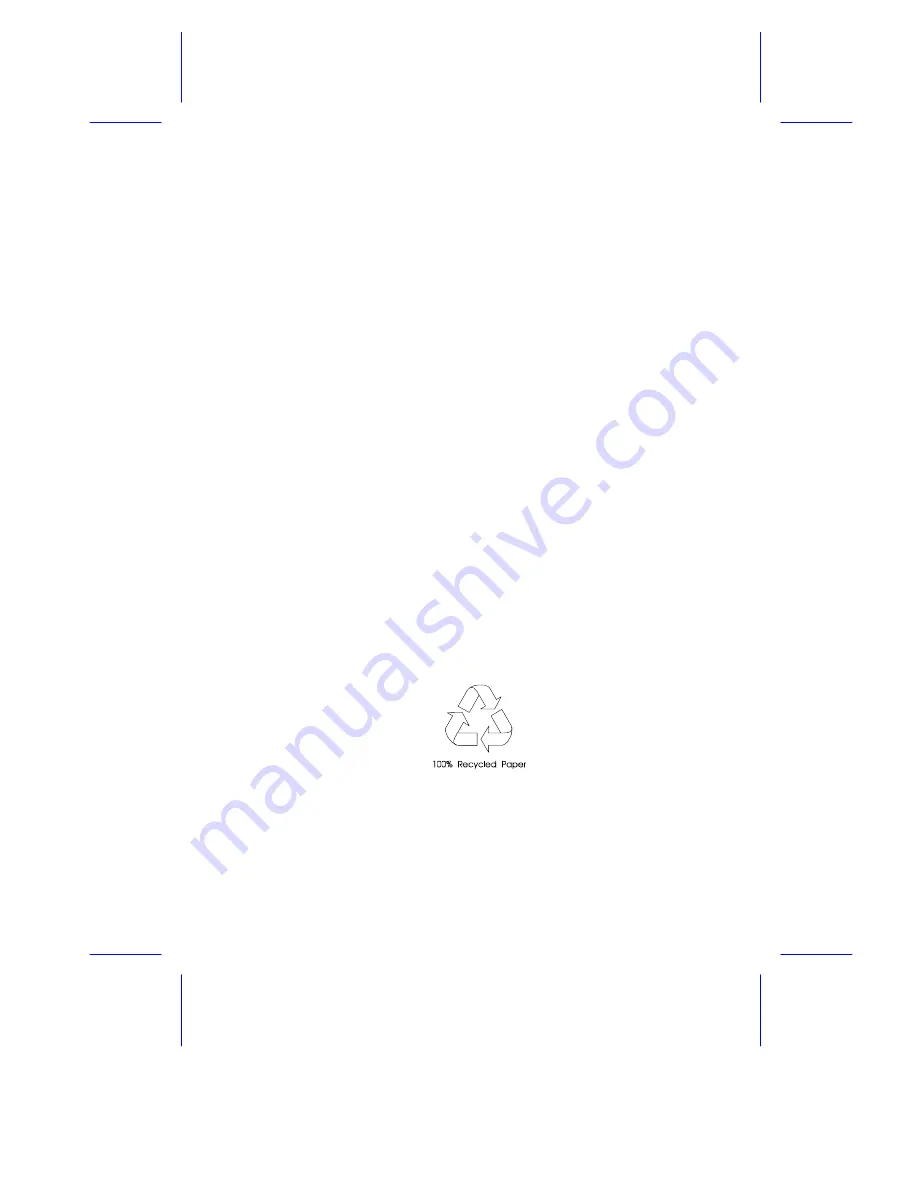Reviews:
No comments
Related manuals for IDT

700
Brand: Jetmaster Pages: 17

AP1
Brand: Qube Pages: 19

77
Brand: IBM Pages: 12

VI-L
Brand: Canon Pages: 10

Paper Deck-V1
Brand: Canon Pages: 12

Legend G3
Brand: Valor Pages: 6

L1 Series
Brand: Valor Pages: 6

Portrait Series
Brand: Valor Pages: 6

L1 Series
Brand: Valor Pages: 10

508816
Brand: Montech Pages: 17

NAS-PD02Z
Brand: Shenzhen Pages: 13

36LBFOD-BS
Brand: IHP Pages: 4

B902L
Brand: N-Com Pages: 36

SP-CEIL-004
Brand: InFocus Pages: 3

552-010
Brand: STC Pages: 6

CleatMaster KeO
Brand: VeloBene Bicycle Products Pages: 12

50136112
Brand: Leuze electronic Pages: 10

ZED 2
Brand: Look Pages: 69