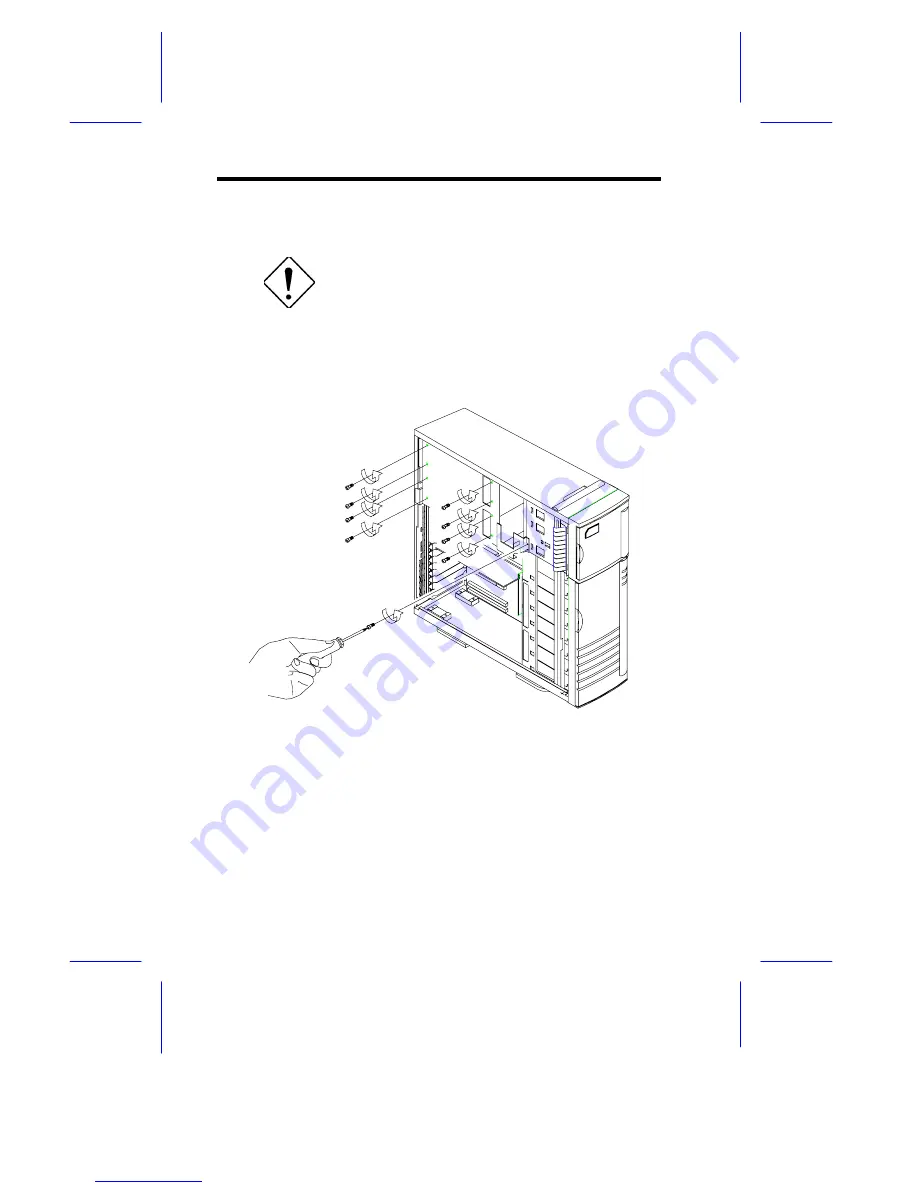
16
Installation Guide
5.
When finished disconnecting all the cables attached to the inner side of
the right door, open and remove the right door.
Be careful when opening and removing the right
door to avoid damaging the power sharing board
attached to its inner side.
6.
Remove the screws that secure the power supply holding plate.
Summary of Contents for IDUR
Page 28: ...28 Installation Guide 11 Connecting External Devices 11 1 Connecting a Monitor ...
Page 29: ...IDUN Housing 29 11 2 Connecting a Keyboard ...
Page 30: ...30 Installation Guide 11 3 Connecting a Mouse ...
Page 31: ...IDUN Housing 31 11 4 Connecting a Printer ...
Page 32: ...32 Installation Guide 12 Complete System Connections ...
















































