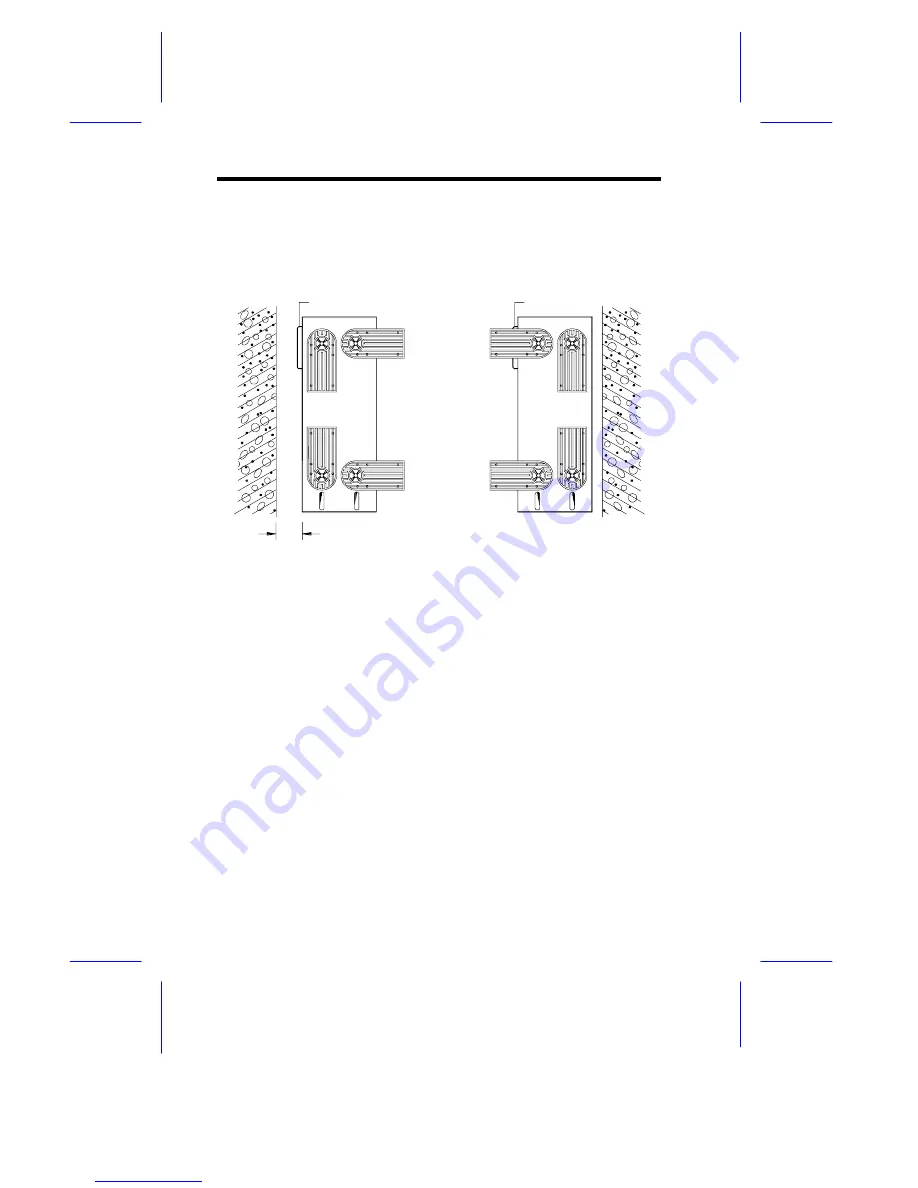
2
Installation Guide
2.2
Against a Wall
Fans Facing a Wall
When standing the housing with the fans facing a wall, leave a space of
5~10 cm from the wall to allow air circulation, then position the legs as in
Figure A.
Fans Facing Out
When standing the housing with the fans facing out, you can put the system
close to the wall and position the legs as in Figure B.
Fans
Fans
5~10 cm
Figure A
Figure B
Summary of Contents for IDUR
Page 28: ...28 Installation Guide 11 Connecting External Devices 11 1 Connecting a Monitor ...
Page 29: ...IDUN Housing 29 11 2 Connecting a Keyboard ...
Page 30: ...30 Installation Guide 11 3 Connecting a Mouse ...
Page 31: ...IDUN Housing 31 11 4 Connecting a Printer ...
Page 32: ...32 Installation Guide 12 Complete System Connections ...



































