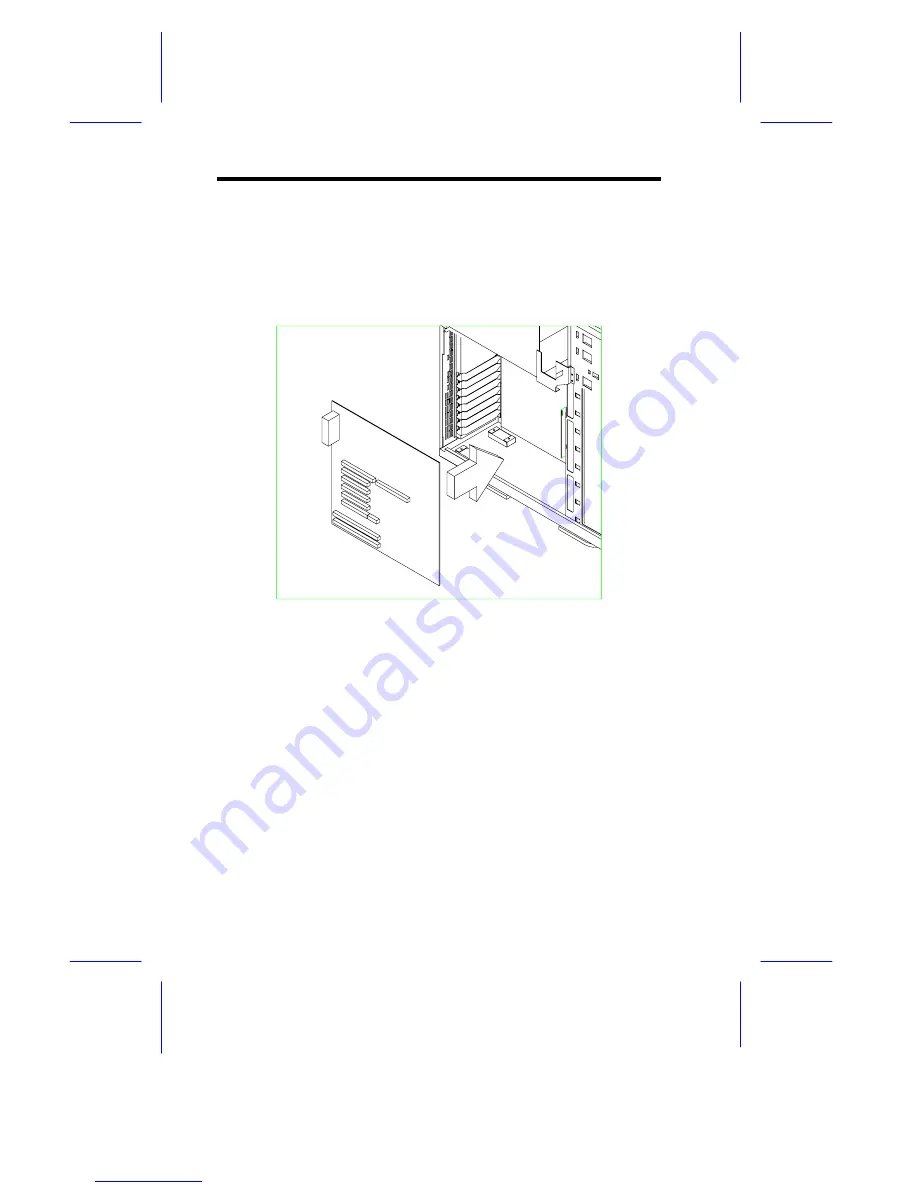
22
Installation Guide
8
Installing a System Board
The housing accommodates various system board sizes. You can rearrange
the pegs on the system board plate to fit the board that you wish to install.
1.
If you have not done so, open the housing following the steps in
section 4.
2.
When ready, align the system board holes to the pegs with the external
ports facing the rear of the housing.
3.
Secure the board with eight screws.
Summary of Contents for IDUR
Page 28: ...28 Installation Guide 11 Connecting External Devices 11 1 Connecting a Monitor ...
Page 29: ...IDUN Housing 29 11 2 Connecting a Keyboard ...
Page 30: ...30 Installation Guide 11 3 Connecting a Mouse ...
Page 31: ...IDUN Housing 31 11 4 Connecting a Printer ...
Page 32: ...32 Installation Guide 12 Complete System Connections ...











































