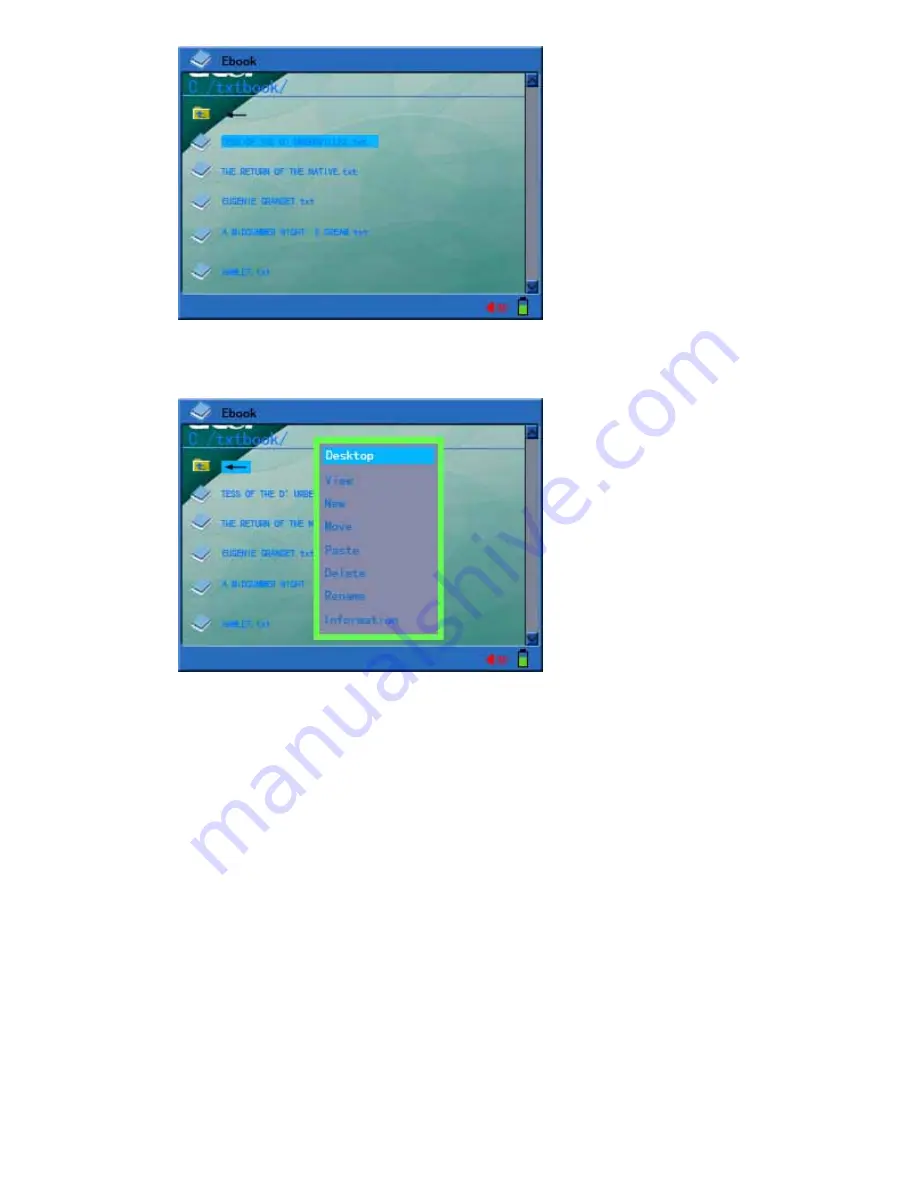
16
2) Press “menu” key to call up the file operation menu and the detailed operation method is
shown in the description of file operation section.
a. Desktop: Select “Desktop” and return to the main interface.
b. View, new, copy, move, paste, delete and rename: Refer to file operation
description.
c. File information: Open or close the file information column.
3) In the E-book file list interface: Use “up” or “down” keys to select E-book, and press
“Enter” key to open and display electronic book on the screen.
Summary of Contents for MP500
Page 1: ...Acer MP500 User s Manual Ver 1 0 ...
Page 30: ...http www acer euro com ...













































