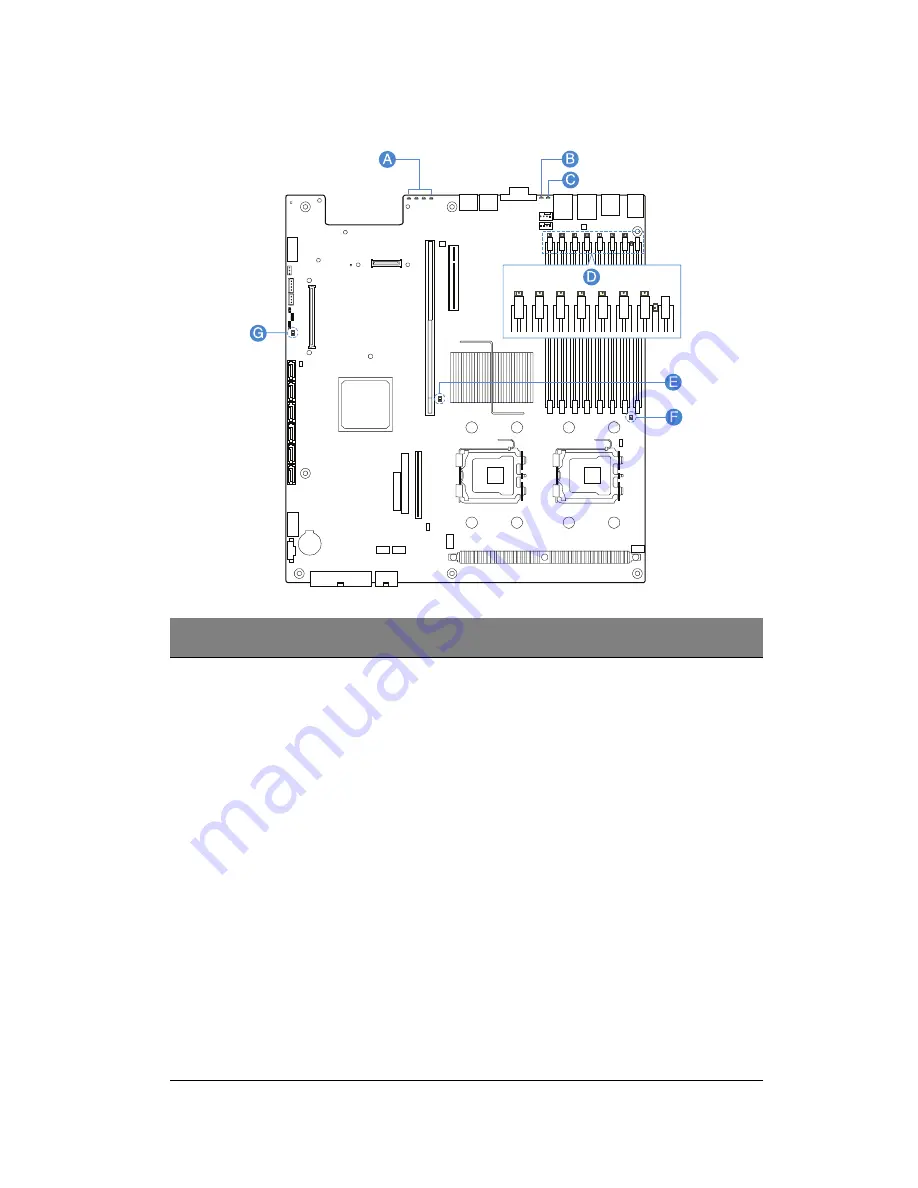
21
Mainboard diagnostic LED indicators
Item
Description
Color
State
Description
A
Diagnostic
POST code
indicators
During the system boot process,
BIOS executes a number of
platform configuration processes,
each of which is assigned a specific
hex POST code number. As each
configuration routine is started,
BIOS will display the given POST
code to the POST Code Diagnostic
LEDs found on the rear of the
mainboard. To assist in
troubleshooting a system hang
during the POST process, the
diagnostic LEDs can be used to
identify the last POST process to
be executed.
Refer to the Diagnostic POST code
table on page 142. for a complete
description of how these LEDs are
read, and a list of all supported
POST codes.
Summary of Contents for Network Device Altos R520
Page 1: ...Acer Altos R520 Series User s Guide...
Page 10: ...x...
Page 11: ...1 System tour...
Page 38: ...1 System tour 28...
Page 39: ...2 System setup...
Page 47: ...3 System upgrade...
Page 99: ...4 BIOS setup...
Page 136: ...4 BIOS setup 126...
Page 137: ...5 Troubleshooting...
Page 158: ...5 Troubleshooting 148...
Page 159: ...Appendix A Acer Altos R520 rack installation guide...
Page 160: ...This appendix shows you how to set up the Acer Altos R520 server in a rack mount configuration...
Page 172: ...Appendix A Acer Altos R520 rack installation guide 162...
Page 173: ...Appendix B RAID configuration...
Page 184: ...174...















































