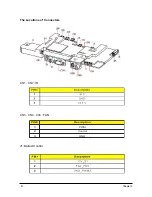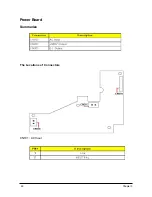35
Chapter 4
No Power Source
After Turning On
Check
Lamp Cover
Switch
Replace Lamp
Cover or
Reassembly
Check
Power Cord
Check
Top Cover (key
cable..)
Replace
cable or key
Check
Power
Board
Replace Main
Board
OK
NG
OK
OK
OK
NG
NG
NG
Replace
Power Board
NG
OK
Check
Main
Board
Power Source:
Replace Standby
Signal cable NG
Fan failure After
Turning On
Check
Fan
Connector
Fan Connector
Become loose
Check
Inner
Wires
Replace Inner
Wires
Check
Fan
R e p l a c e
Fan
Check
Main
Board
Replace
Main Board
OK
NG
OK
OK
NG
NG
NG
OK
R ep l ac e P o w e r
Baord
Replace
Power Cord
Summary of Contents for PD-115
Page 12: ...Chapter 1 6 System Block Diagram ...
Page 13: ...7 Chapter 1 Optics Conceptual Drawing ...
Page 21: ...15 Chapter 3 Disassemble Front Fan 1 Lift up the Front f Fan Set from front cover directly ...
Page 32: ...Chapter 3 26 Disassemble DMD Assembly DMD 1 Lift up the DMDAssembly 2 Lift up the DMD ...
Page 41: ...Chapter 4 36 Function Test and Alignment Equipment Needed Test Condition ...
Page 47: ...Chapter 5 42 CN2 Keypad Control ...
Page 48: ...43 Chapter 5 CON2 Video CON3 S Video J3 J15 Video S Videop IN ...
Page 49: ...Chapter 5 44 J7 Phone jack Stereo R CON1 D_SUB J8 Color Wheel ...
Page 50: ...45 Chapter 5 JP1 USB J9 Power Supply JP3 CW Index JP3 CW Index ...
Page 51: ...46 Chapter 5 Power Board Summarize The Locations of Connectors CN101 AC Inout ...
Page 52: ...Chapter 5 47 CN201 380V Output CN301 DC Output ...
Page 55: ...50 Chapter 6 FRU List ...
Page 56: ...Chapter 6 51 ...
Page 57: ...52 Chapter 6 ...
Page 58: ...Chapter 6 53 ...