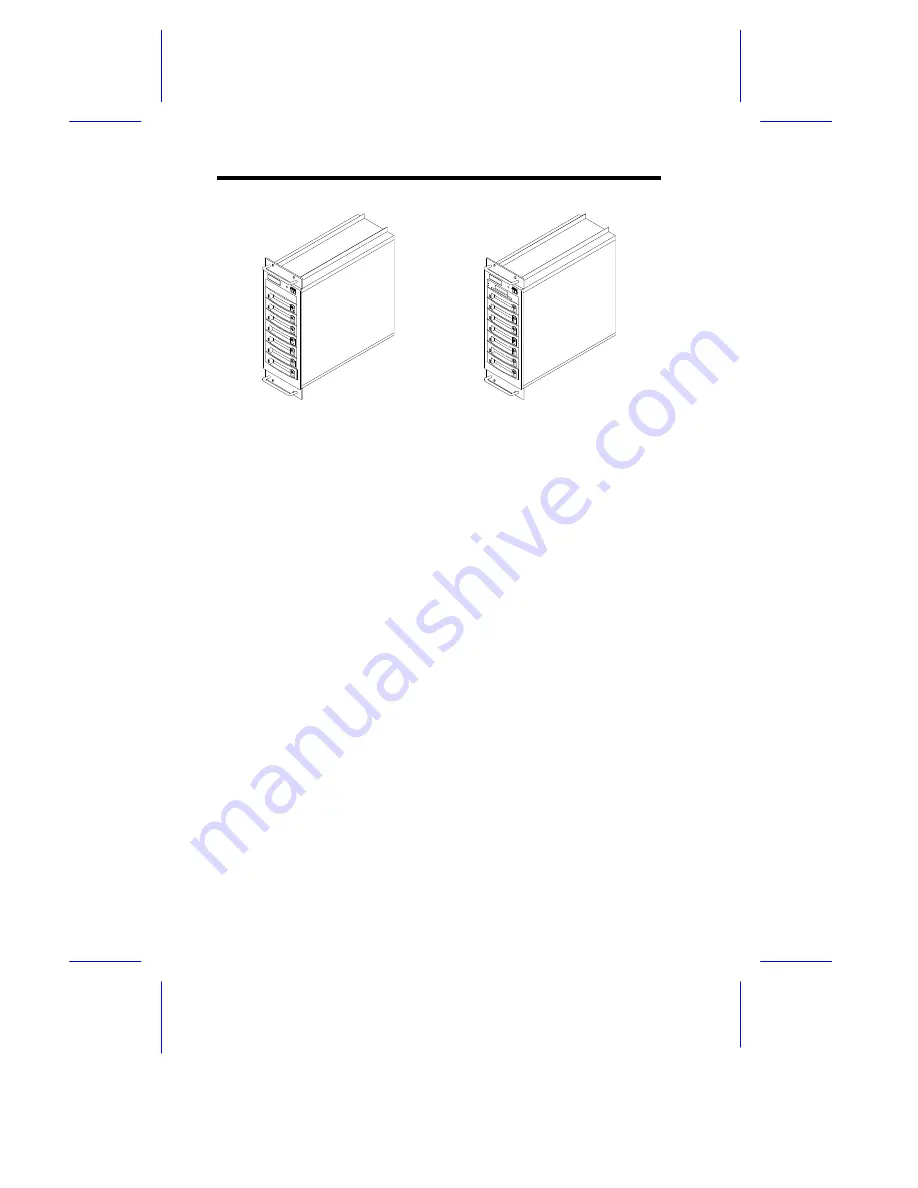
2
For RS700-TR 101:
•
Single SCSI Channel with 7 drive bays
Default SCSI ID is 8,9,10,11,12,13, and 14
•
One internal Ultra-2 SCSI terminator
•
One external Ultra-2 SCSI cable (1000mm)
For RS700-TR 102:
•
Dual Internal SCSI channel:
•
First SCSI channel with 3 drive bays. Default SCSI ID is 0, 1, and
2
•
Second SCSI channel with 4 drive bays. Default SCSI ID is 0, 1,
2, and 3
•
One external Ultra2 SCSI cable (1000mm)
•
Two internal Ultra2 SCSI terminators
•
One SCSI expander (SE to LVD converter)
•
One AA-3102RS RAID Controller with 16 MB EDO RAM (Refer to
Appendix A for default setting)
RS700-RM101
(Rack Mount enclosure without RAID)
RS700-RM102
(Rack Mount enclosure with RAID)
Summary of Contents for RS700
Page 1: ...AcerAltos RS700 Enclosure AcerAltos RS700 Enclosure Installation Guide Installation Guide ...
Page 8: ...viii ...
Page 12: ......
Page 26: ...14 ...
Page 33: ...First RS700 Storage Enclosure Second RS700 Storage Enclosure Host Server HBA ...
Page 39: ...27 SCSI Expander ...
Page 59: ...47 8 Select Form a new cluster to create a cluster 9 Input the name of the Cluster ...
Page 63: ...51 16 Select the node1 pri and click UP to get the highest priority ...
Page 68: ...56 ...















































