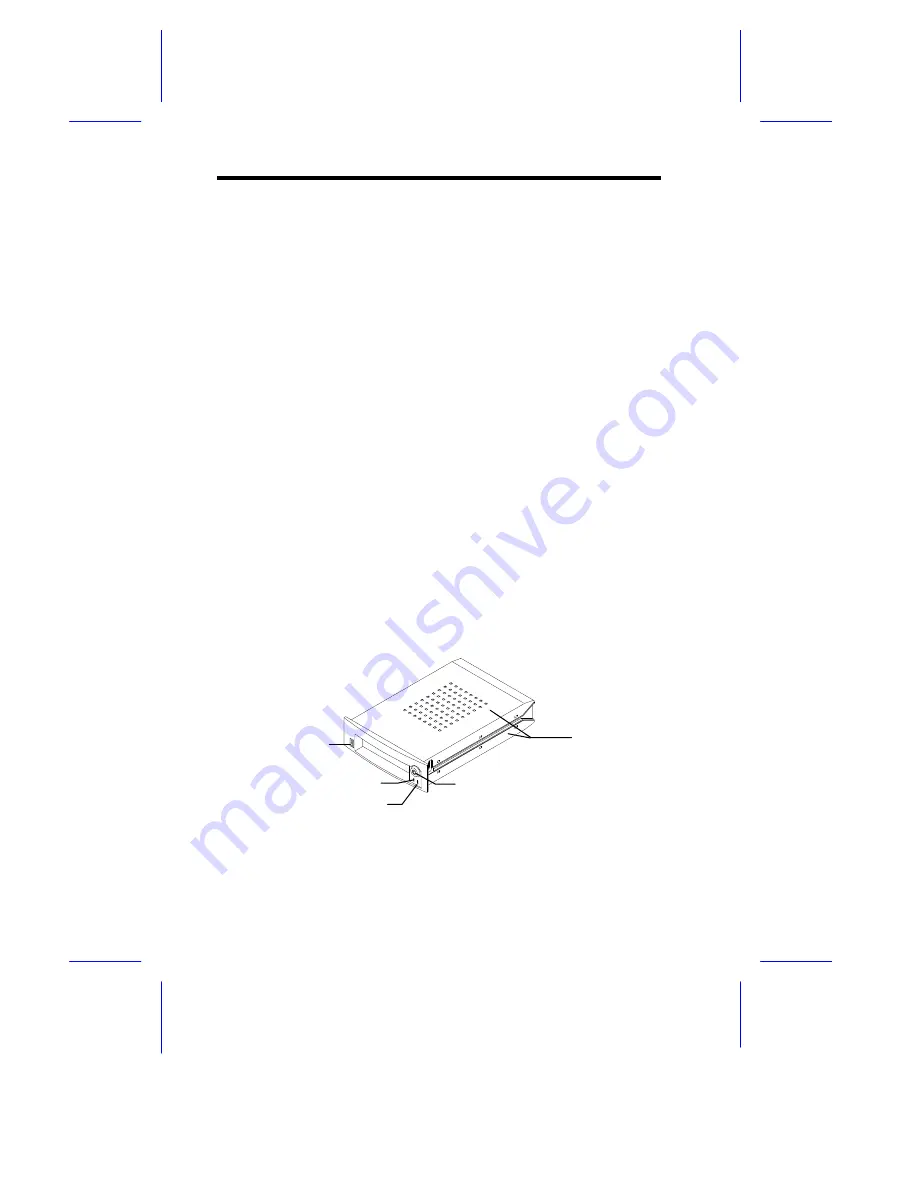
8
Chapter 2
Hardware Installation
Drive Tray and Back Plane Board
Before touching any electrical equipment, ground yourself by touching the
metal part of your computer chassis. This discharges any static electricity
and will prevent any damage to your computer.
Drive Tray
The LED display determines the status of the drive tray and the hard disk
drive. The key lock protects the drive tray from unauthorized use.
•
The ID number LED has two functions: It displays the ID number
assigned to this particular drive tray and displays a ] symbol whenever
the fan fails to work.
•
The HDD access LED blinks whenever the drive is being accessed.
•
The HDD Power/Fail LED lights up (green) when the HDD is on and is
working fine. For the TR102 and the RM102 models, the HDD
Power/Fail LED has another function: It turns to orange (a) if the hard
disk drive tray is empty and (b) if the hard disk drive fails to operate
properly.
ID number LED
Display
HDD Access LED
HDD Power/Fail LED
Key Lock
Drive Tray Cover
Summary of Contents for RS700
Page 1: ...AcerAltos RS700 Enclosure AcerAltos RS700 Enclosure Installation Guide Installation Guide ...
Page 8: ...viii ...
Page 12: ......
Page 26: ...14 ...
Page 33: ...First RS700 Storage Enclosure Second RS700 Storage Enclosure Host Server HBA ...
Page 39: ...27 SCSI Expander ...
Page 59: ...47 8 Select Form a new cluster to create a cluster 9 Input the name of the Cluster ...
Page 63: ...51 16 Select the node1 pri and click UP to get the highest priority ...
Page 68: ...56 ...
















































