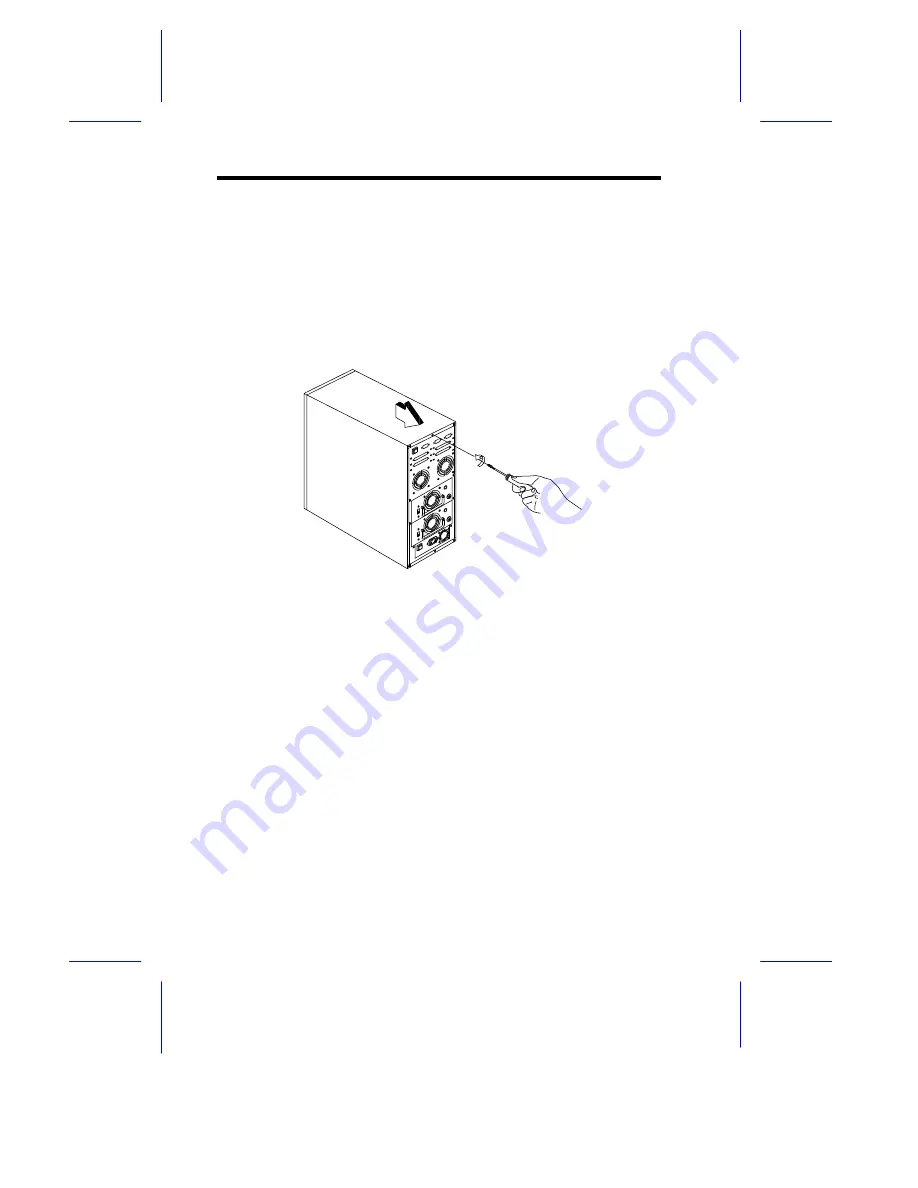
20
For more information about the SCSI Expander, please refer to Appendix B.
Connecting Two RS700s into a SCSI Channel (for
TR102/RM102 only)
To connect two RS700s into one host server:
1. Remove a screw to open the top panel of the enclosure .
2. Disable the terminator of the SCSI expander in the first RS700. The
terminator of the SCSI expander in the second RS700 should be
enabled. Refer to Appendix A for the location of the terminator.
3. Connect the external SCSI cable to the SCSI Out port of the first RS700
to the SCSI In port of the second RS700.
4. Change the ID number of channel Ch0 of the AA3102RS RAID controller
in the first RS700 to
0
and the ID number of channel Ch0 of the
AA3102RS RAID controller in the second RS700 to
1
to avoid system
conflicts. Please refer to AA3102RS RAID Controller User’s Guide for
more information and also refer to Appendix B for the Channel
Connection Setup Table.
Summary of Contents for RS700
Page 1: ...AcerAltos RS700 Enclosure AcerAltos RS700 Enclosure Installation Guide Installation Guide ...
Page 8: ...viii ...
Page 12: ......
Page 26: ...14 ...
Page 33: ...First RS700 Storage Enclosure Second RS700 Storage Enclosure Host Server HBA ...
Page 39: ...27 SCSI Expander ...
Page 59: ...47 8 Select Form a new cluster to create a cluster 9 Input the name of the Cluster ...
Page 63: ...51 16 Select the node1 pri and click UP to get the highest priority ...
Page 68: ...56 ...
















































