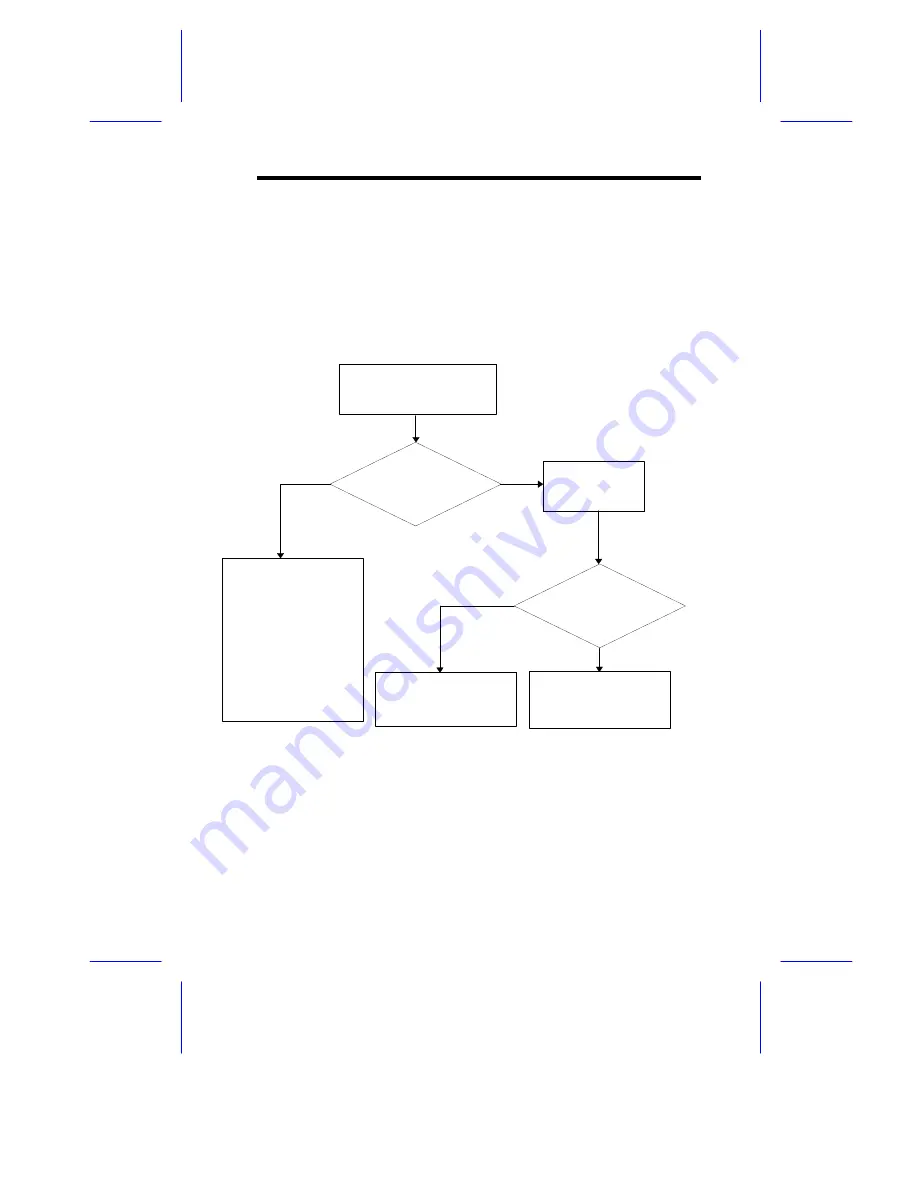
67
Appendix C Troubleshooting
What’s that alarm sound?
The alarm sound is a warning that means that there is something wrong with
the enclosure. It might be one of two things: the power supply or the
housing fan failed. To disable the alarm, push the red button located at the
back of the housing. See chapter 1 for the location of the red button.
The Alarm Sound
Power Failed
Power LED is blinking
Fan Failed
SPS Failed
•
Disable the alarm by
pushing the red
button located at the
back of the housing.
•
Replace the power
supply.
ID number LED
turns to “]”
Housing Fan Failed
Replace the housing
fan.
HDD Tray Fan Failed
Replace the HDD tray
fan
No
Yes
Yes
No
Summary of Contents for RS700
Page 1: ...AcerAltos RS700 Enclosure AcerAltos RS700 Enclosure Installation Guide Installation Guide ...
Page 8: ...viii ...
Page 12: ......
Page 26: ...14 ...
Page 33: ...First RS700 Storage Enclosure Second RS700 Storage Enclosure Host Server HBA ...
Page 39: ...27 SCSI Expander ...
Page 59: ...47 8 Select Form a new cluster to create a cluster 9 Input the name of the Cluster ...
Page 63: ...51 16 Select the node1 pri and click UP to get the highest priority ...
Page 68: ...56 ...

































