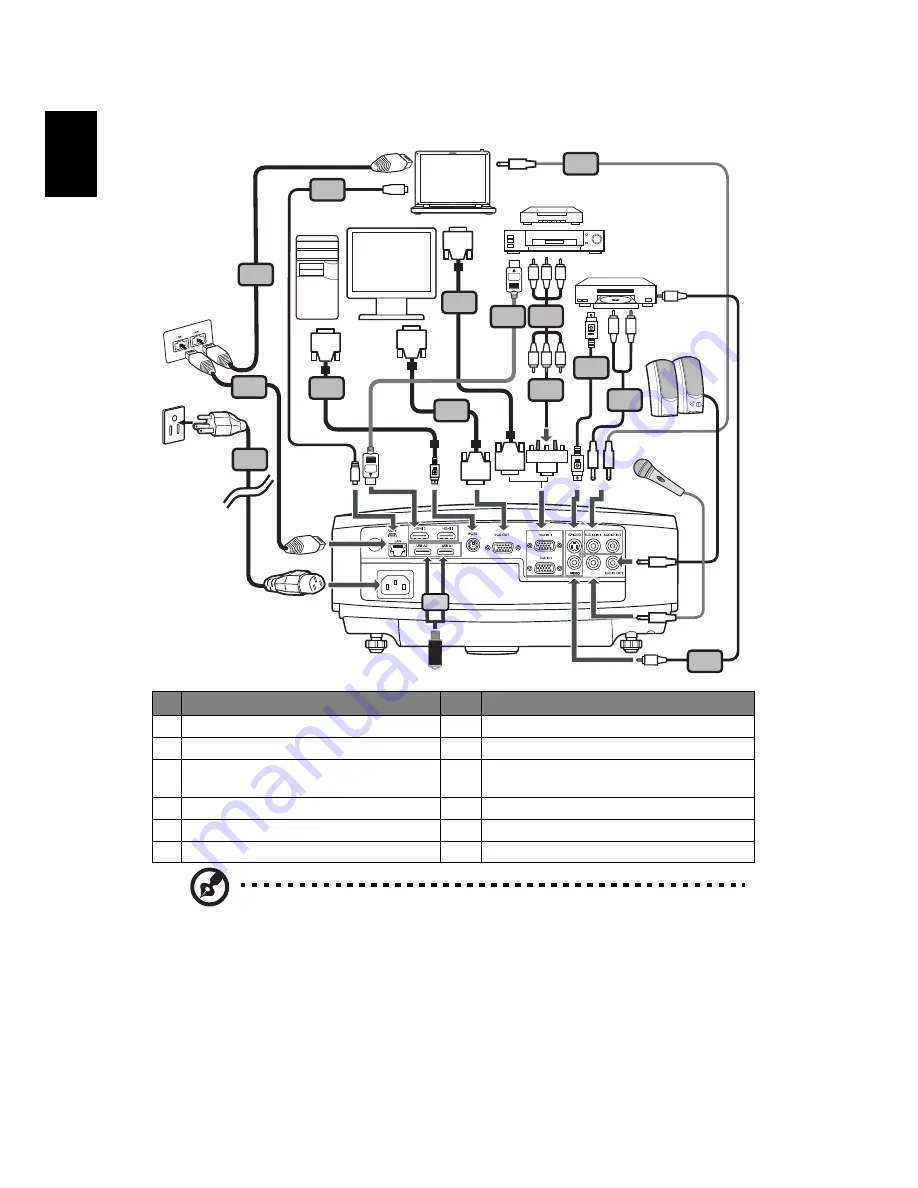
8
English
•
S5201M/T111B/PS-X11M/S5301WM/T121B/PS-W11M
Note: To ensure the projector works well with your computer,
please make sure the timing of the display mode is compatible
with the projector.
Note: "*" USB drive limitation, do not support power.
#
Description
#
Description
1
Power cord
7
RS232 cable
2
VGA cable
8
HDMI cable
3
VGA to component video/HDTV
adapter
9
3 RCA component cable
4
Composite video cable
10
RJ45 cable
5
Audio cable
11
USB cable
6
S-Video cable
12*
USB storage device
MIC.
RS232
R B G
R B G
HDTV adapter
D-Sub
D-Sub
12
7
D-Sub
D-Sub
2
6
4
5
2
1
Y
5
R
W
9
8
3
Y
10
10
11
USB
USB
DC OUT
DVD player, Set-top box,
HDTV receiver
VGA
RS232
S-Video/
Video
Output
Speakers
Display
Microphone
















































