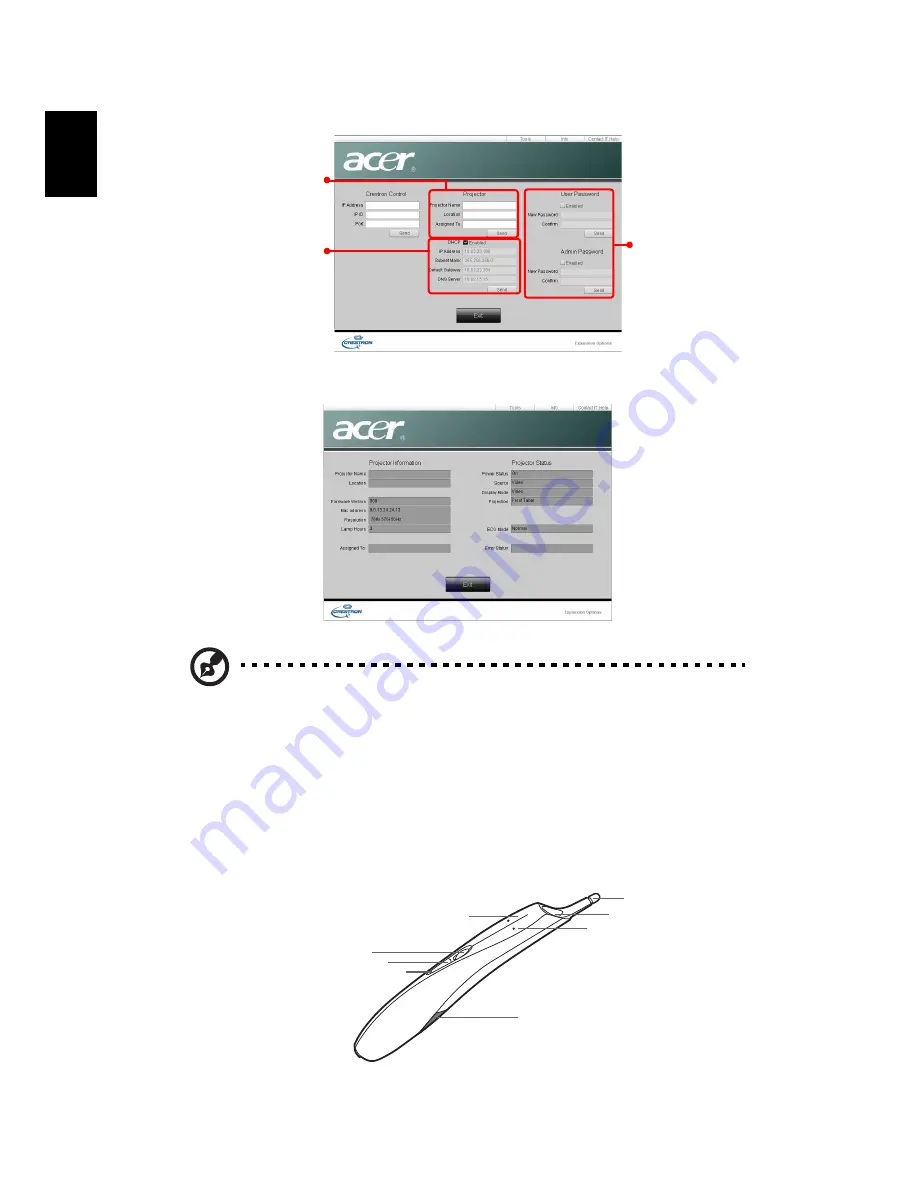
32
English
Note 2 : An overview of the Tools page
Note 3: The Info page shows the projector information and status.
About Acer SmartPen Setting
Note 1: Preparations
1. Connect the projector and your computer with a USB cable and VGA cable.
2. Turn on your projector and make suer it is displaying the computer’s
image.
3. Enable the pen by selecting "Enable" in the Setting > Acer SmartPen > Pen
Function menu. The pen’s link light starts to blink.
4. Point the pen at the screen to point, click, and drag.
Note 2: Overview of the Acer SmartPen
You can
enter the
projector
information.
You can
adjust the
LAN control
settings.
You can set the
user password/
administrator
password to
prevent
unauthorized use
of the remote
network operation/
Tools page.
Tip
Sensor
Right mouse button
Left mouse button
Wheel button
Link light
Battery light
USB connector
















































