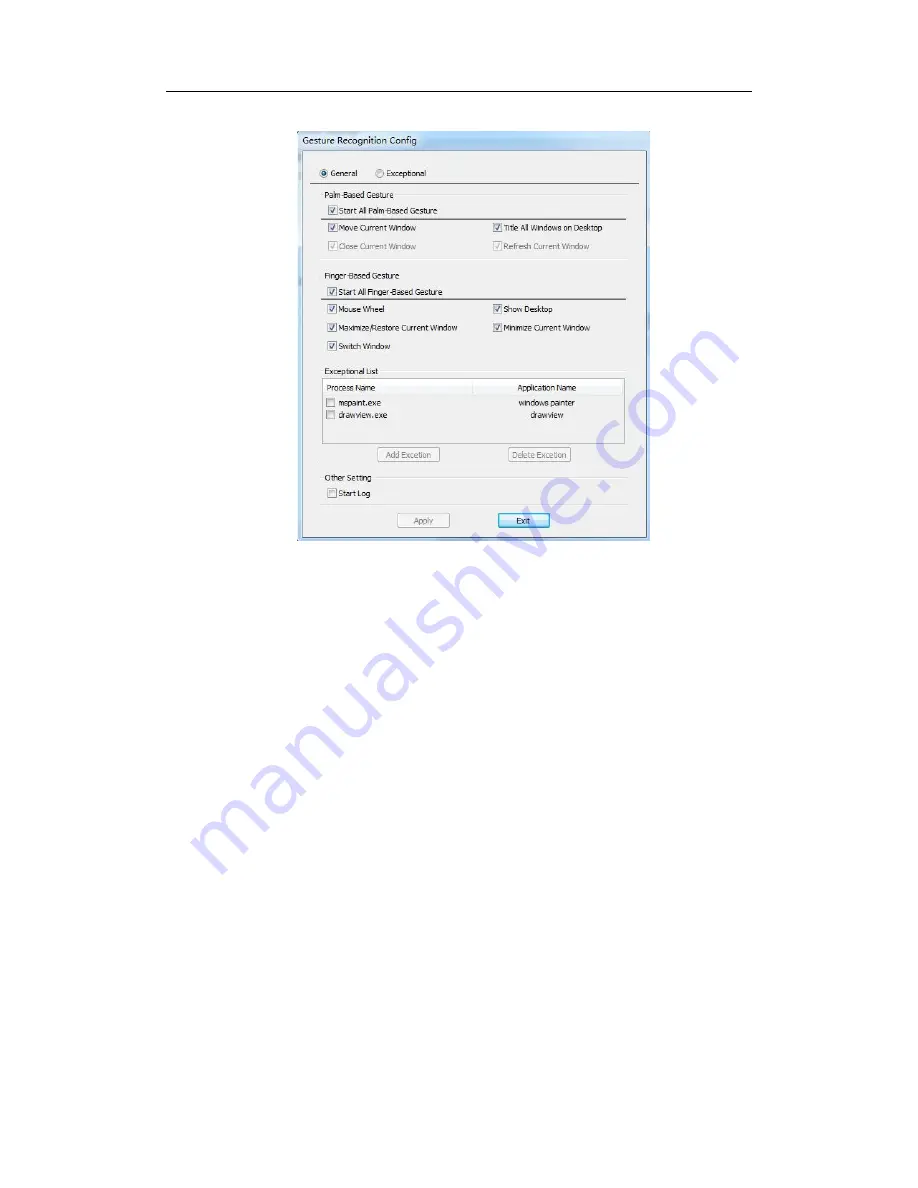
16
More Windows Gestures
General Process
: In General Process, you can see all the gestures recognition based on palm and
finger. The user can start and close any gesture recognition based on their requirements.
Exceptional Process
: In Exceptional Process, you can add exceptions. Click "Add exception" to
select the process to be added to Exceptional List. Select the process added in Exceptional List, ,
and then Gesture recognition can be applied to the program you want to use. The user can start and
close any gesture recognition based on their requirements. This function is setting gesture
recognition for third party software.















































