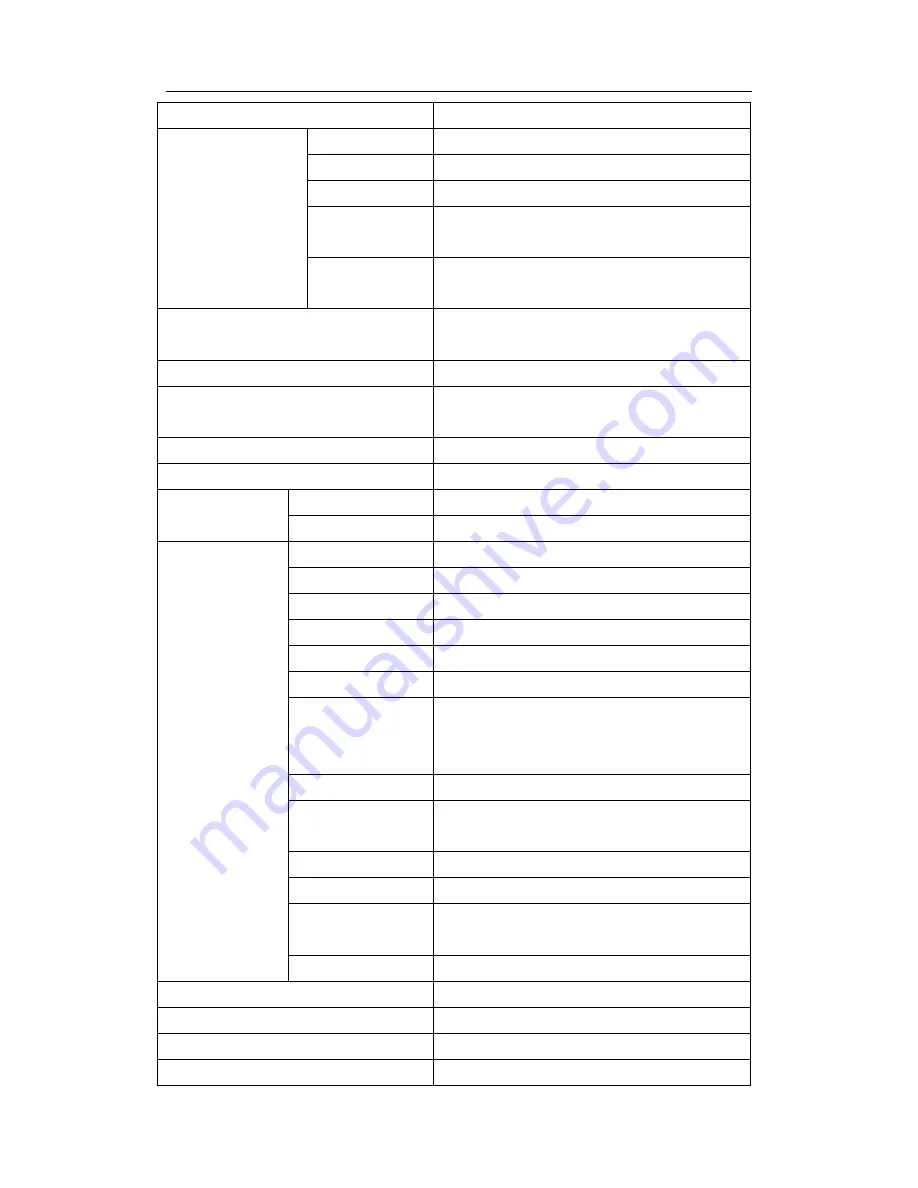
26
you want to capture, and then click OK.
Change background
White background
Background color is white.
Black background
Background color is black.
Picture background Background is a picture.
Desktop
background
Choose the Desktop as background.
Other background
color
Chose the background color yourself.
Insert a hyperlink
Insert a hyperlink that could open a linked page
directly.
Cut
Cut the selected word and image.
Copy
Copy a file from one place to another place; while the
old one remained.
Paste
Paste the copied and cut content directly.
Delete
Delete the selected word or image from the system.
User management
New user
Used to add a new user.
Default user
Default user on the system.
Tool
Protractor
Common teaching tool for math.
Triangle
Common teaching tool for math.
Ruler
Common teaching tool for math.
Timer
Timing tool.
Media Player
Media player.
Video Capture
The window for playing video in GLBoard.
Mask
Similar to a movie screen for the teacher to explain
examples. Questions and answers are displayed
separately.
Magnifying glass
Magnify the important part to facilitate teaching.
Spotlight
Spotlight can highlight a circular area, high brightness
display, and other regions of translucent display.
Keyboard
Same as the Windows on-screen keyboard.
Calculator
Same as the Windows Calculator.
Handwriting
recognition
Handwriting
input
(see
“gesture
recognition”
introduction).
Screen Recording
Record the activities on the GLBoard as a video file.
System Setup
Startup setting and page setting, etc.
Select all strokes
Select all strokes in the screen area.
Clear
Clear all strokes in the screen area.
PageList
Show all pages of GLBoard in a list.




































