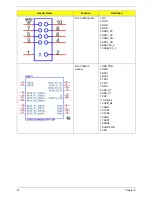Chapter 4
85
BIOS Recovery
AMIBIOS supports a "recovery flash" mode, which can be used to flash update a BIOS from the boot block.
This is used to update a BIOS image without the need to boot to an operating system. The following is the
process that user should follow to flash BIOS ROM.
1.
Put the AMIBoot.ROM to a bootable USB flash drive(Disk on Key, DOK).
2.
Install the DOK to the system.
3.
Press power button to boot the system and then press Ctrl + Home.
4.
The BIOS recovery function will be executed.
5.
After BIOS is updated completely, the system will auto reboot.
6.
Please enter the setup menu to load default after system reboot.
Summary of Contents for SX2830
Page 1: ...Gateway SX2830 Service Guide SG V1 01 PRINTED IN TAIWAN ...
Page 13: ...Chapter 1 5 Block Diagram ...
Page 56: ...48 Chapter 3 5 Lift the board from the chassis 6 Punching in IO Shield then you can remove it ...
Page 67: ...Chapter 3 59 Reinstalling the I O Shielding 1 Install I O shielding into chassis ...
Page 82: ...74 Chapter 3 2 Close the load lever to its latch ...