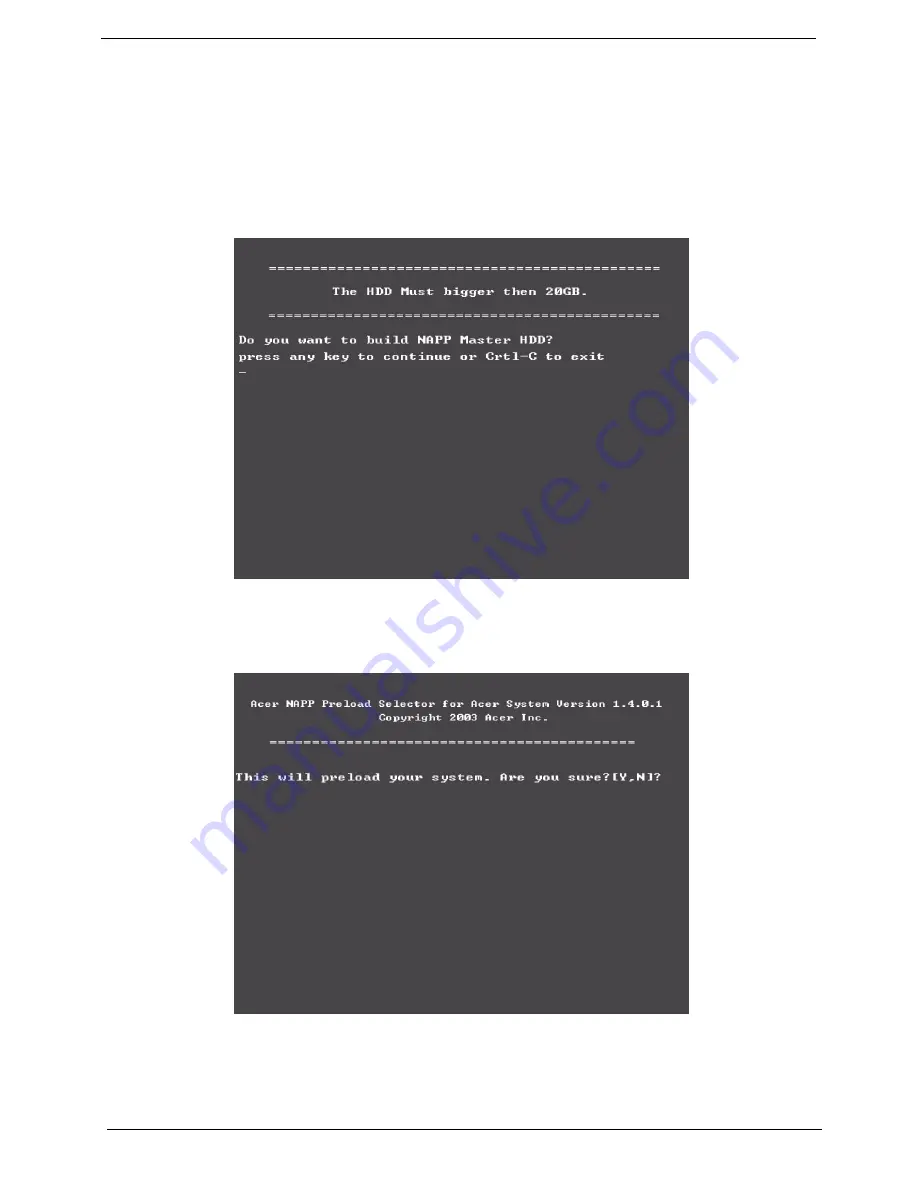
86
Chapter 4
Use NAPP CD to Build Master Hard Disc Drive
CD to Disk Recovery
1.
Prepare NAPP CD, Recovery CD and System CD.
2.
Put NAPP CD into the optical drive. Then boot up the system.
3.
The system will ask you if you want to build NAPP Master HDD. Please press any key to continue.
4.
NAPP CD will start to preload the system, please click [Y].
5.
Select CD to Disk Revocery.
Summary of Contents for Travelmate 2300 Series
Page 6: ...VI ...
Page 15: ...8 Chapter 1 9 Power button Turns the computer on and off ...
Page 43: ...36 Chapter 1 ...
Page 67: ...60 Chapter 3 ...
Page 71: ...64 Chapter 3 ...
Page 75: ...68 Chapter 3 ...
Page 101: ...94 Chapter 5 5 Lid Switch SW2 11 Touchpad Board Connector CN8 6 Modem Cable Connector CN4 ...
Page 105: ...98 Chapter 6 Exploded Diagram ...
Page 121: ...114 Chapter 6 ...
Page 122: ...Chapter 6 115 ...
Page 131: ...126 Appendix C ...
















































