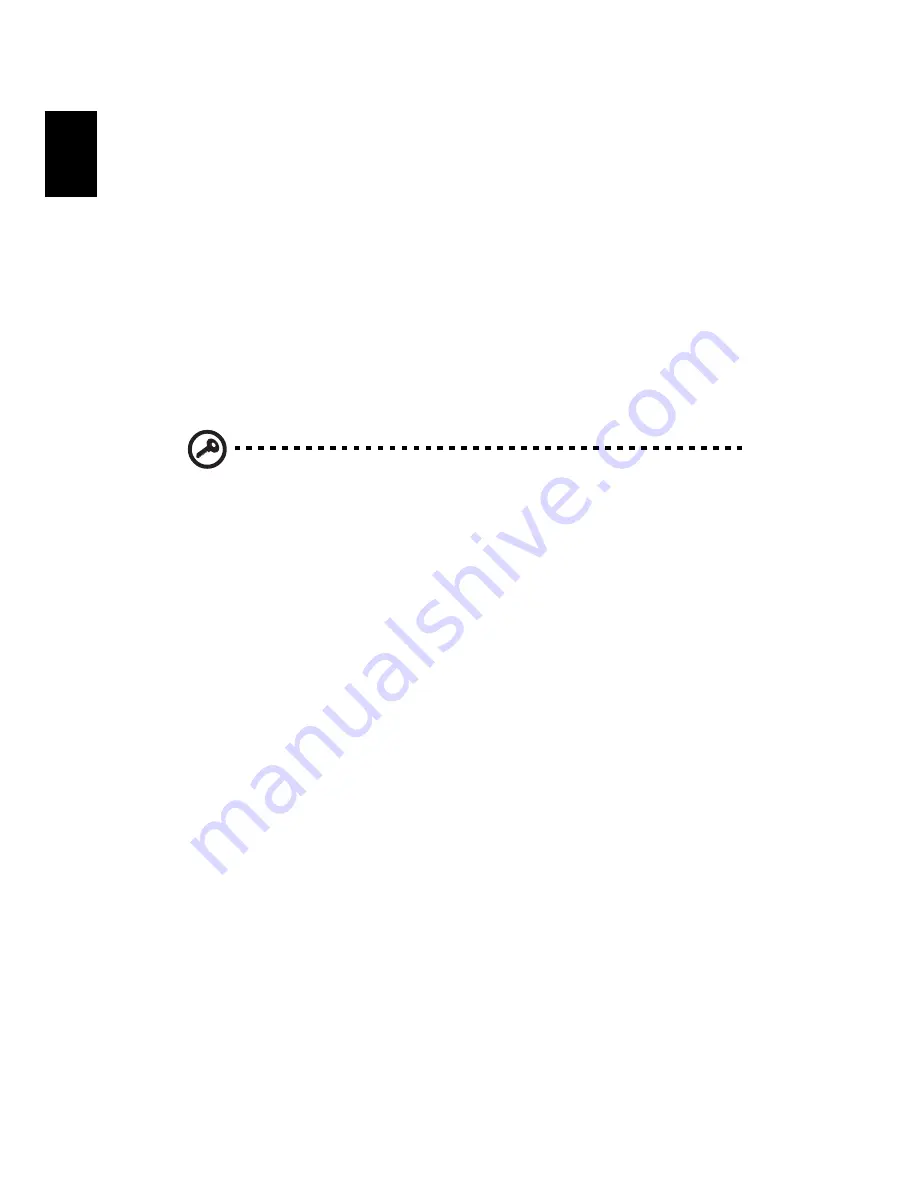
34
E
nglish
Entering passwords
When a password is set, a password prompt appears in the center of the
display screen.
•
When the Supervisor Password is set, a prompt appears when you press
<F2> to enter the BIOS utility at boot-up.
•
Type the Supervisor Password and press <Enter> to access the BIOS utility.
If you enter the password incorrectly, a warning message appears. Try
again and press <Enter>.
•
When the User Password is set and the password on boot parameter is
enabled, a prompt appears at boot-up.
•
Type the User Password and press <Enter> to use the computer. If you
enter the password incorrectly, a warning message appears. Try again and
press <Enter>.
Important! You have three chances to enter a password. If you fail
to enter the password correctly after three tries, the system halts.
Press and hold the power button for four seconds to shut down
the computer. Then turn on the computer again, and try again.
Setting passwords
You can set passwords using the BIOS utility.
Summary of Contents for TravelMate 260 series
Page 2: ......
Page 3: ...Aspire Series Generic User Guide ...
Page 18: ...xvi ...
Page 22: ......
Page 79: ...Gamme Aspire Guide utilisateur générique ...
Page 158: ......
Page 159: ...Aspire Serie Allgemeine Bedienungsanleitung ...
Page 240: ......
Page 241: ...Serie Aspire Manale utente generale ...
Page 256: ...xvi ...
Page 260: ......
Page 317: ...Serie Aspire Guía genérica del usuario ...
Page 393: ...Série Aspire Manual Genérico do utilizador ...
Page 408: ...xvi ...
Page 470: ......
Page 471: ...Aspire Serie Algemene gebruikershandleiding ...
Page 486: ...xvi ...
Page 547: ...Aspire serien Generisk brukerhåndbok ...
Page 562: ...xvi ...
Page 619: ...Aspire Seriens Fælles brugervejledning ...
Page 634: ...xvi ...
Page 638: ......
Page 692: ......
Page 693: ...Aspire serien Allmän användarguide ...
Page 708: ...xvi ...
Page 767: ...Aspire sarja Peruskäyttäjän opas ...
Page 782: ...xvi ...
Page 842: ......
Page 843: ...CϹЄϼя Aspire ϦϼЃЂ ЂϹ ЄЇϾЂ ЂϸЅІ Ђ ЃЂϿьϻЂ ϴІϹϿя ...
Page 860: ...xviii ...
Page 922: ......
Page 923: ...Komputer serii Aspire Ogólny podręcznik uļytkownika ...
Page 999: ...Aspire sorozat Általános felhasználói útmutató ...
Page 1014: ...xvi ...
Page 1075: ...ĭada Aspire Obecná uživatelská příručka ...
Page 1090: ...xvi ...
Page 1148: ......
Page 1149: ...Séria Aspire Všeobecná používateľská príručka ...
Page 1164: ...xvi ...
Page 1223: ...Serija Aspire Sploš uporabniški priročnik ...
Page 1238: ...xvi ...
Page 1297: ...Aspire serija Opći priručnik za korisnike ...
Page 1312: ...xvi ...
Page 1372: ......
Page 1373: ...Seria Aspire Ghidul general de utilizare ...
Page 1388: ...xvi ...
Page 1448: ......
Page 1449: ...СϹЄϼя Aspire УЁϼ ϹЄЅϴϿЁЂ ЃЂІЄϹϵϼІϹϿЅϾЂ ЄъϾЂ ЂϸЅІ Ђ ...
Page 1526: ......
Page 1527: ...Aspire seeria Üldkasutusjuhend ...
Page 1542: ...xvi ...
Page 1601: ...Aspire sērija Vispārējs lietotāja ceļvedis ...
Page 1616: ...xvi ...
Page 1674: ......
Page 1675: ...Aspire serijų Bendroji naudojimosi instrukcija ...
Page 1690: ...xvi ...
Page 1751: ... łδλΪ Aspire Γłθδεσμ ΟŁβΰσμ ΧλάŃβμ ...
Page 1829: ...Aspire Serisi Genel Kullanıcı Kılavuzu ...
Page 1907: ...Aspire クモーゲ 汎用マーギーイ チ ...
Page 1922: ...xvi ...
Page 1926: ......
Page 1980: ......
Page 1981: ...Aspire 반 사용 설명 ...
Page 1996: ...xvi ...
Page 2000: ......
Page 2056: ......
Page 2057: ...Aspire 系列 般使用指南 ...
Page 2070: ...xiv ...
Page 2074: ......
Page 2124: ......
Page 2125: ...Aspire 系列 普通用户指南 ...
Page 2138: ...xiv ...
Page 2142: ......
Page 2190: ......
Page 2191: ...Seri Aspire Panduan Pengguna Generik ...
Page 2206: ...xvi ...
Page 2268: ......
Page 2269: ...Aspire ÕÃÕèÊì ÙèÁ Í Ùéãªé ÑèÇä ...
Page 2284: ...xvi ...
















































