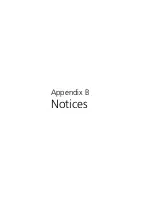73
Index
A
AC adapter
caring for vii
AcerMedia drive 22
audio 25
adjusting the volume 25
troubleshooting 48
B
battery pack
caring for vii
BIOS utility 44
brightness
hotkeys 17
C
caps lock 13
on indicator 12
care
AC adapter vii
battery pack vii
computer vi
CD-ROM
ejecting 23
ejecting manually 48
troubleshooting 48
cleaning
computer viii
computer
bringing to meetings 28
caring for vi
cleaning viii
disconnecting 27
features 3, 9
indicators 11
keyboards 13
moving around 27
performance 9
security 32
setting up a home office 29
taking home 28
traveling internationally 30
traveling on local trips 30
troubleshooting 46
turning off vi
connections
network 38
D
display
hotkeys 16
troubleshooting 47
DVD 23
DVD movies
playing 23
E
error messages 51
Euro 17
F
FAQ. See frequently-asked questions
frequently-asked questions 47
front view 3
H
hard disk 22
help
online services 52
Hibernation mode
hotkey 16
hotkeys 16
I
indicator lights 11
infrared 38
ITW. See warranty
K
keyboard 13
embedded numeric keypad 14
hotkeys 16
lock keys 13
troubleshooting 48
Windows keys 15
L
LEDs 11
M
memory
installing 42
upgrading 41
messages
error 51
Summary of Contents for TravelMate 290E Series
Page 1: ...TravelMate 290E series User s guide ...
Page 2: ...ii ...
Page 4: ...iv ...
Page 11: ...1 Getting to know your TravelMate ...
Page 44: ...1 Getting to know your TravelMate 34 English ...
Page 45: ...2 Customizing my computer ...
Page 55: ...3 Troubleshooting my computer ...
Page 64: ...3 Troubleshooting my computer 54 English ...
Page 65: ...Appendix A Specifications ...
Page 66: ...This appendix lists the general specifications of your computer ...
Page 70: ...Appendix A Specifications 60 English ...
Page 71: ...Appendix B Notices ...
Page 72: ...This appendix lists the general notices of your computer ...
Page 82: ...Appendix B Notices 72 English ...