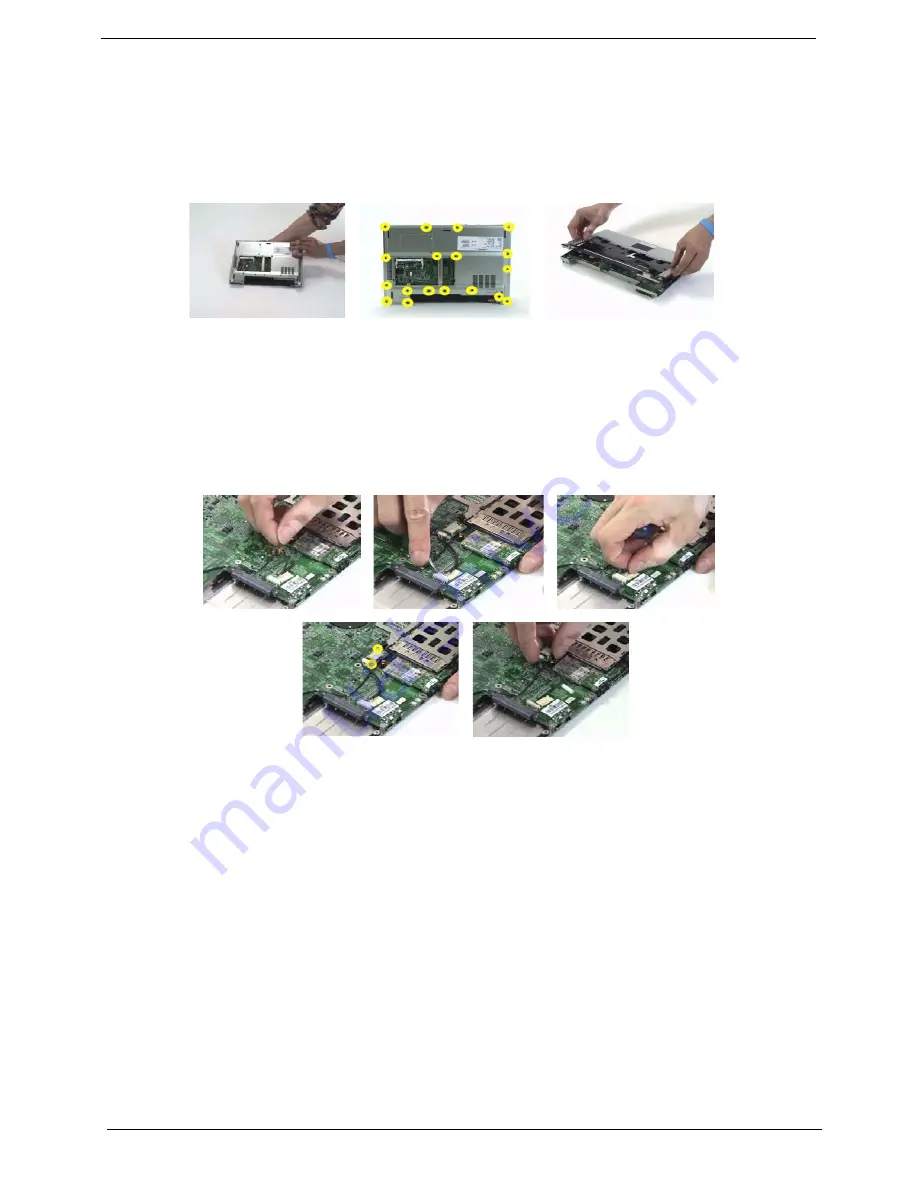
52
Chapter 3
Disassemble the main unit
Separate upper and lower case
1.
Turn the main unit over.
2.
Remove the eighteen screws that secure the lower case.
3.
Detach the upper case from the lower case assembly.
Removing the Bluetooth module
1.
Tear off the mylar on the Bluetooth cable
2.
Disconnect the Bluetooth cable from the mainboard.
3.
Remove the two screws that secure the Bluetooth module.
4.
Remove the Bluetooth module from the mainboard.
5.
Disconnect the Bluetooth cable from the Bluetooth module.
Removing the MDC module
1.
Tear off the mylar on the MDC cable.
2.
Disconnec the MDC cable from the mainboard.
3.
Remove the MDC cable from the wire groove.
4.
Remove the two screws that secure the MDC board.
5.
Remove the MDC board from the mainboard.
Summary of Contents for TravelMate 3000
Page 9: ...Chapter 1 3 System Block Diagram ...
Page 10: ...4 Chapter 1 Board Layout Top View Bottom View ...
Page 56: ...50 Chapter 3 6 Remove the keyboard from the main unit ...
Page 81: ...Chapter 5 75 Top View Jumper and Connector Locations Chapter 5 ...
Page 82: ...76 Chapter 5 Bottom View ...
Page 89: ...Chapter 6 83 11 LCD rubber Down 2 12 Screw M2 0 4 0 I NI NYLOK 4 Item Description Q ty ...
Page 101: ...95 Appendix C ...
















































