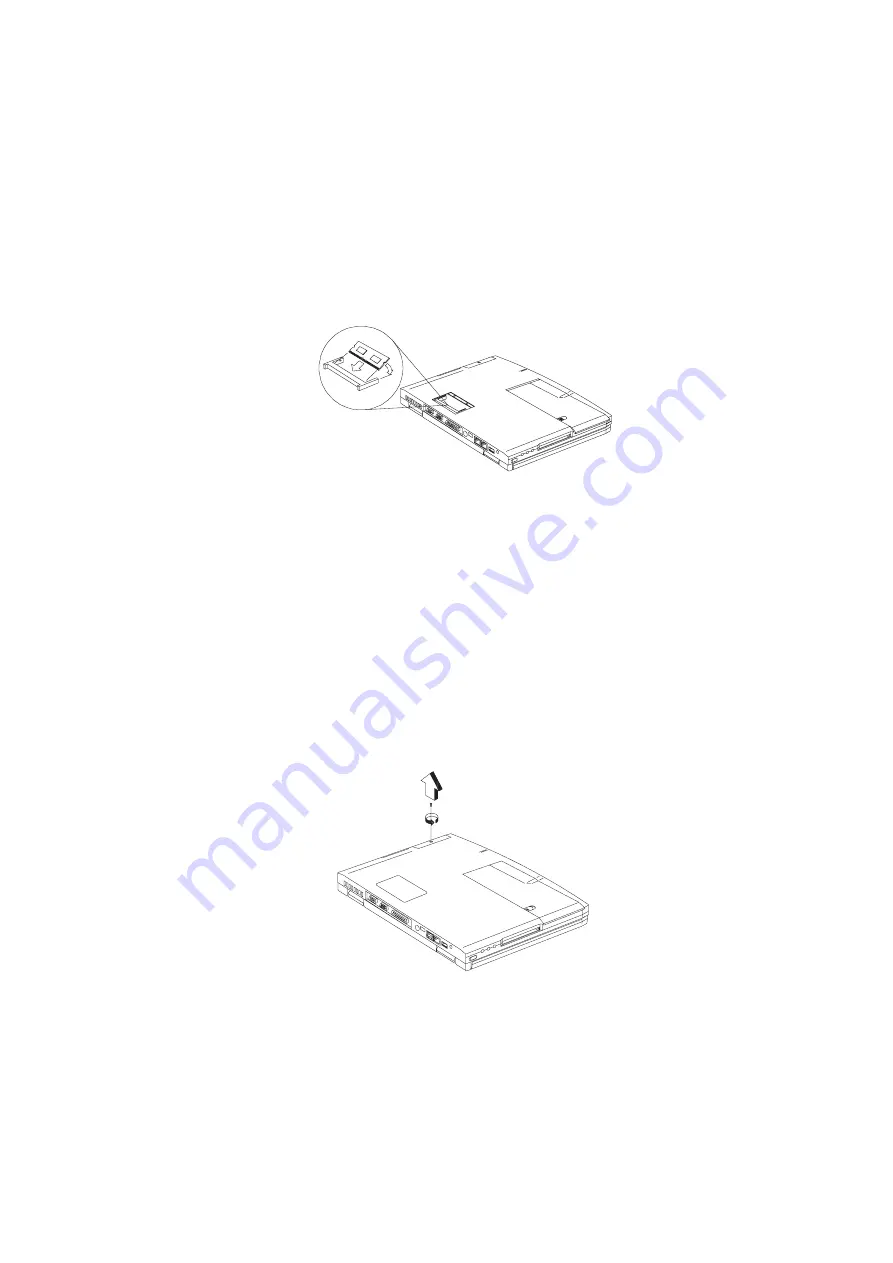
59
3.
Insert the memory module diagonally into the slot, then gently press it down
until it clicks into place.
4.
Replace the memory door and secure it with the screw.
The computer automatically detects and reconfigures the total memory size.
Hard disk upgrade
You can upgrade your hard disk with a higher capacity drive when you need more
storage space. The computer uses a 9.5mm, 2.5-inch Enhanced-IDE hard disk.
Installing a replacement hard disk
Follow these steps to install a hard disk:
1.
Turn off the computer, unplug the AC adapter (if connected) and remove the
battery pack. Turn the computer over to access its base.
2.
Locate the hard disk bay. Remove the hard disk bay screw.
Summary of Contents for TravelMate 340
Page 1: ...TravelMate 340 series User s guide ...
Page 6: ...vi ...
Page 12: ...xii ...
Page 19: ...1 Getting familiar with your computer ...
Page 50: ...1 Getting familiar with your computer 32 ...
Page 51: ...2 Operating on battery power ...
Page 63: ...3 Peripherals and options ...
Page 79: ...4 Moving with your computer ...
Page 88: ...4 Moving with your computer 70 ...
Page 89: ...5 Software ...
Page 90: ...This chapter discusses the important system utilities bundled with your computer ...
Page 117: ...6 Troubleshooting ...
Page 127: ...Appendix A Specifications ...
Page 128: ...This appendix lists the general specifications of your computer ...
Page 132: ...Appendix A Specifications 114 ...
















































