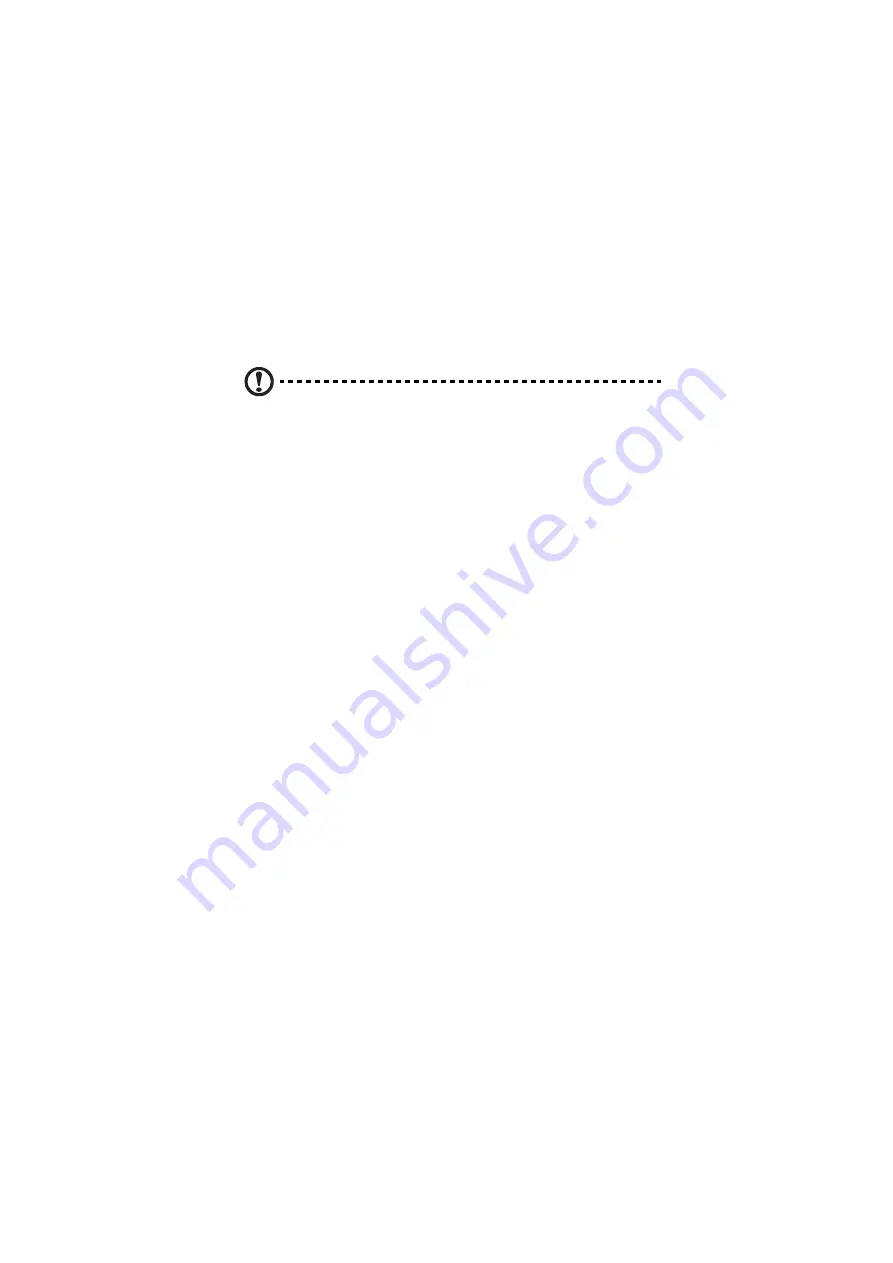
5 Software
78
Exit
Exit Sleep Manager by selecting the Exit button. Sleep Manager will quit and
disable the capability of auto-adjusting the reserved space size. Exiting Sleep
Manager is NOT recommended.
Caution: Do not deactivate (remove or exit) or uninstall Sleep Manager. Do
not remove or delete the Hibernation file. Hibernation will not work without
Sleep Manager and the Hibernation file.
Summary of Contents for TravelMate 340
Page 1: ...TravelMate 340 series User s guide ...
Page 6: ...vi ...
Page 12: ...xii ...
Page 19: ...1 Getting familiar with your computer ...
Page 50: ...1 Getting familiar with your computer 32 ...
Page 51: ...2 Operating on battery power ...
Page 63: ...3 Peripherals and options ...
Page 79: ...4 Moving with your computer ...
Page 88: ...4 Moving with your computer 70 ...
Page 89: ...5 Software ...
Page 90: ...This chapter discusses the important system utilities bundled with your computer ...
Page 117: ...6 Troubleshooting ...
Page 127: ...Appendix A Specifications ...
Page 128: ...This appendix lists the general specifications of your computer ...
Page 132: ...Appendix A Specifications 114 ...
















































