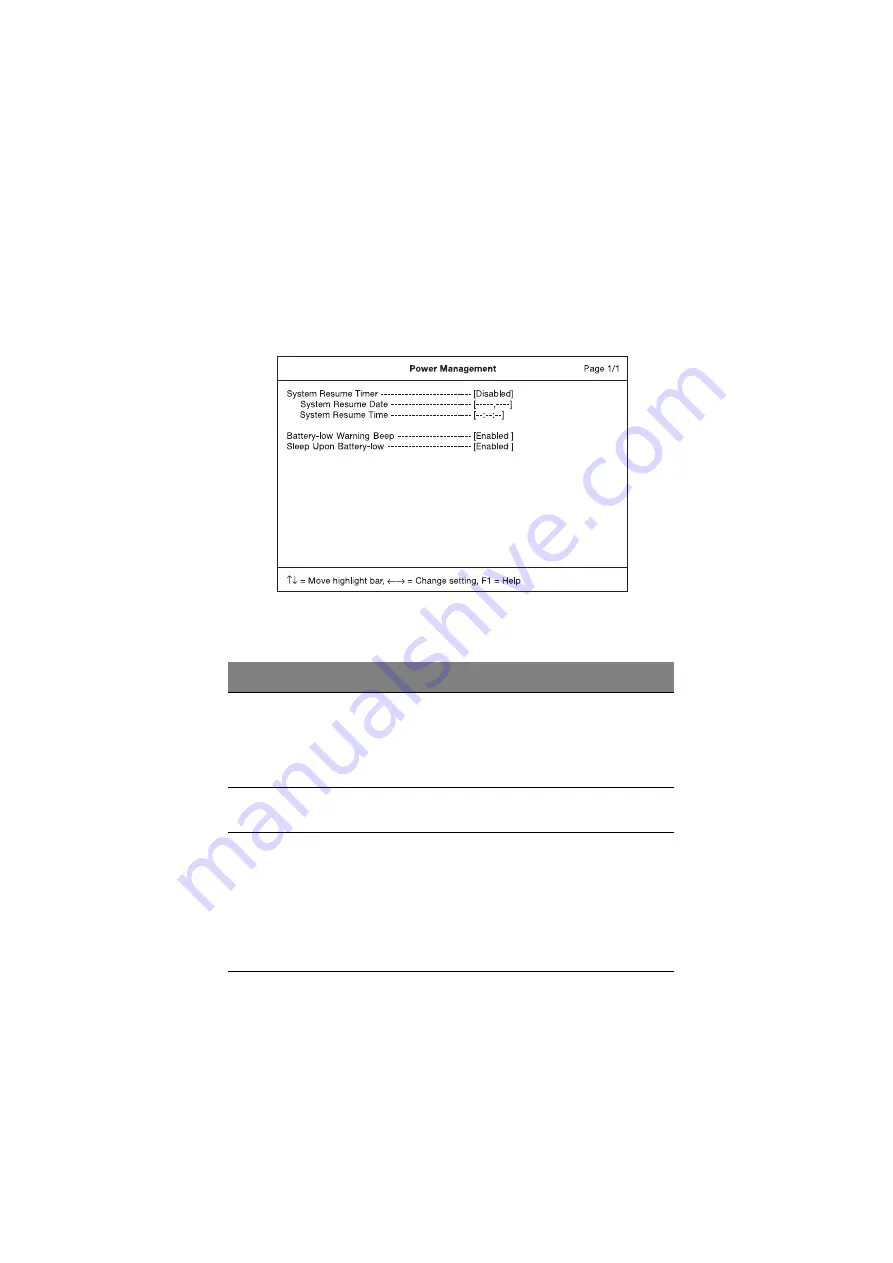
97
Power Management
The Power Management screen contains parameters that are related to power-
saving and power management.
The following table describes the parameters in this screen. Settings in boldface
are the default and suggested parameter settings.
Parameter
Description
Options or Format
System Resume
Timer
When enabled and the system resume
date and time are valid, the computer
resumes (wakes up) at the set time and
date.
Disabled or Enabled
MMM DD,YYYY
(day/month/year)
HH:MM:SS
(hour:minute:second)
Battery-low
Warning Beep
Enables or disables warning beeps during
a battery-low condition.
Enabled or Disabled
Sleep Upon
Battery-low
Enables or disables the Hibernation
function during a battery-low condition
When the computer is very low on
battery power, the computer will enter
Hibernation mode if Sleep Manager is
installed, active and the Hibernation file
is valid. See “Sleep Manager” on page
74.
Enabled or Disabled
Summary of Contents for TravelMate 340
Page 1: ...TravelMate 340 series User s guide ...
Page 6: ...vi ...
Page 12: ...xii ...
Page 19: ...1 Getting familiar with your computer ...
Page 50: ...1 Getting familiar with your computer 32 ...
Page 51: ...2 Operating on battery power ...
Page 63: ...3 Peripherals and options ...
Page 79: ...4 Moving with your computer ...
Page 88: ...4 Moving with your computer 70 ...
Page 89: ...5 Software ...
Page 90: ...This chapter discusses the important system utilities bundled with your computer ...
Page 117: ...6 Troubleshooting ...
Page 127: ...Appendix A Specifications ...
Page 128: ...This appendix lists the general specifications of your computer ...
Page 132: ...Appendix A Specifications 114 ...
















































