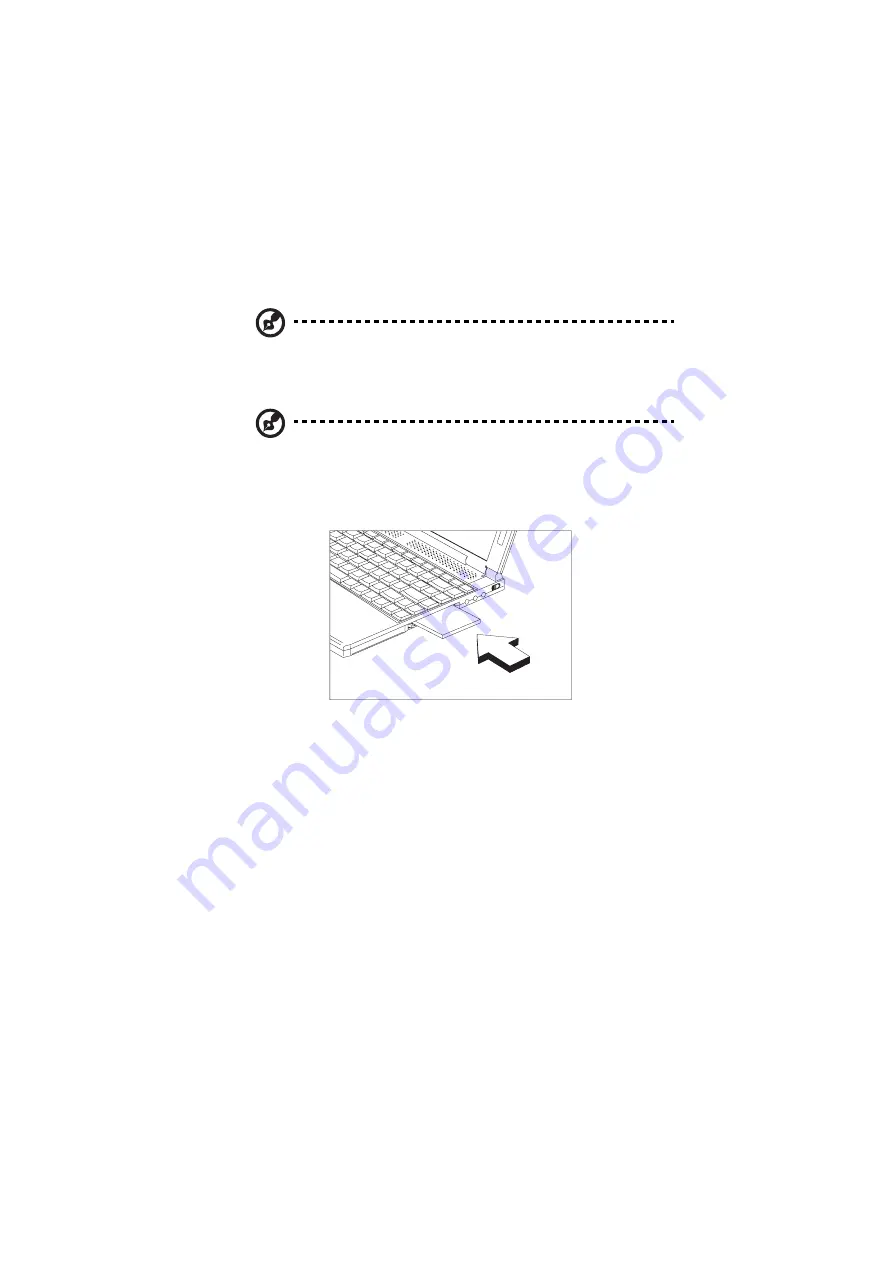
25
ZV (Zoomed Video) support allows your computer to support hardware MPEG in
the form of a ZV PC card.
Note: Refer to your card’s manual for details on how to install and use the
card and its functions.
Inserting a PC Card
Note: A slot protector card is installed in the PC Card slot. Remove it before
you insert your PC Card.
Insert the card into the desired slot and make the proper connections (e.g., network
cable), if necessary. See your card manual for details.
Ejecting a PC Card
Before ejecting a PC Card:
1.
Exit the application using the card.
2.
Left-click on the PC Card icon on the taskbar and stop the card operation.
Summary of Contents for TravelMate 340
Page 1: ...TravelMate 340 series User s guide ...
Page 6: ...vi ...
Page 12: ...xii ...
Page 19: ...1 Getting familiar with your computer ...
Page 50: ...1 Getting familiar with your computer 32 ...
Page 51: ...2 Operating on battery power ...
Page 63: ...3 Peripherals and options ...
Page 79: ...4 Moving with your computer ...
Page 88: ...4 Moving with your computer 70 ...
Page 89: ...5 Software ...
Page 90: ...This chapter discusses the important system utilities bundled with your computer ...
Page 117: ...6 Troubleshooting ...
Page 127: ...Appendix A Specifications ...
Page 128: ...This appendix lists the general specifications of your computer ...
Page 132: ...Appendix A Specifications 114 ...
















































