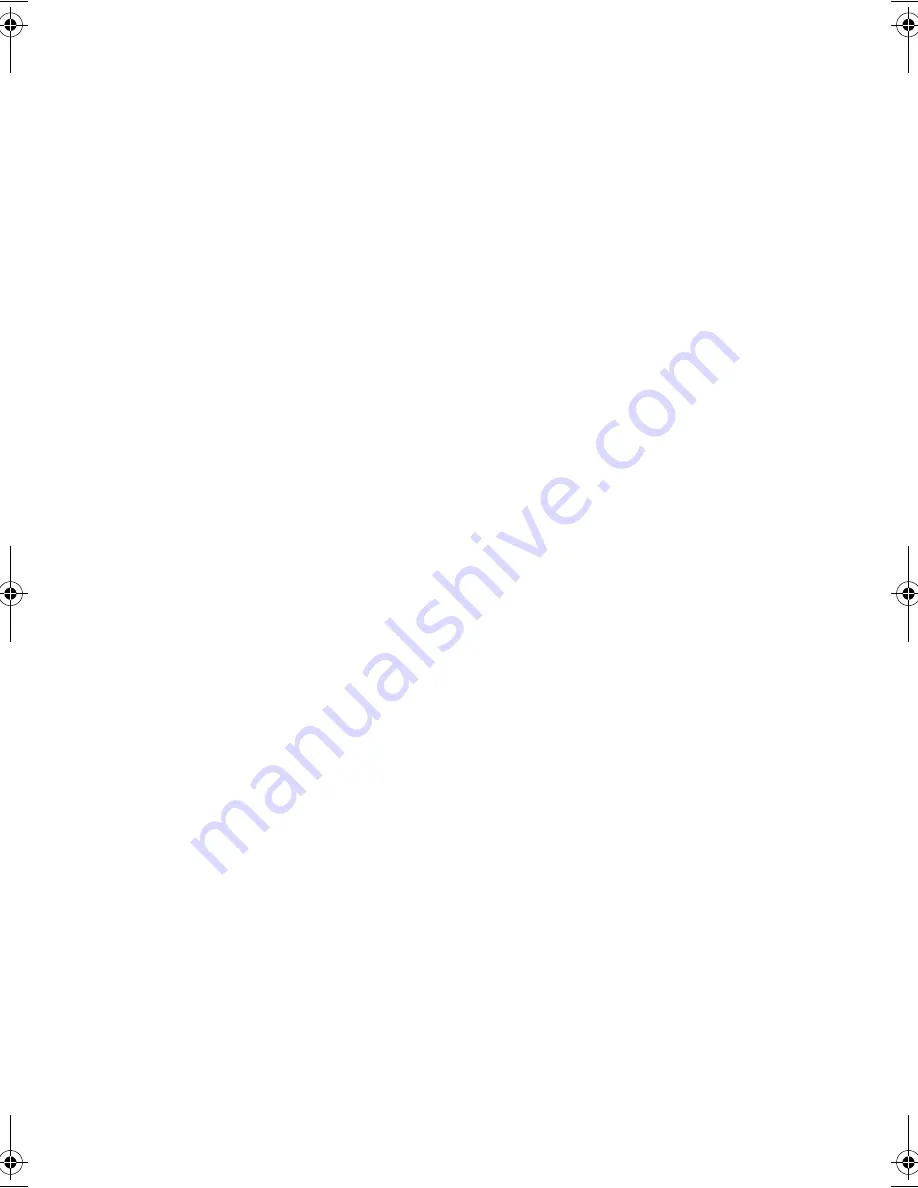
C ha nges ma y be ma de periodic a lly to the informa tion in this public a tion without obliga tion
to notify a ny person of suc h revision or c ha nges. Suc h c ha nges will be inc orpora ted in new
editions of this ma nua l or supplementa ry doc uments a nd public a tions. This c ompa ny ma kes
no representa tions or wa rra nties, either expressed or implied, with respec t to the c ontents
hereof a nd spec ific a lly disc la ims the implied wa rra nties of merc ha nta bility or fitness for a
pa rtic ula r purpose.
Rec ord the model number, seria l number, purc ha se da te, a nd pla c e of purc ha se informa tion in
the spa c e provided below. The seria l number a nd model number a re rec orded on the la bel
a ffixed to your c omputer. All c orrespondenc e c onc erning your unit should inc lude the seria l
number, model number, a nd purc ha se informa tion.
No pa rt of this public a tion ma y be reproduc ed, stored in a retrieva l system, or tra nsmitted, in
a ny form or by a ny mea ns, elec tronic , mec ha nic a l, photoc opy, rec ording, or otherwise,
without the prior written permission of Ac er Inc orpora ted.
Model number : _________________________________
Seria l number: ___________________________________
Purc ha se da te: ___________________________________
Pla c e of purc ha se: ________________________________
C opyright © 2001. Ac er Inc orpora ted.
All Rights Reserved.
Tra velMa te 360 series User’s guide
Origina l Issue: September 2001
Tra velMa te 360 series Notebook C omputer
Ac er a nd the Ac er logo a re registered tra dema rks of Ac er Inc orpora ted. Other c ompa ny's
produc t na mes or tra dema rks a re used herein for identific a tion purposes only a nd belong to
their respec tive c ompa nies.
TM360.book Page ii Friday, September 21, 2001 5:39 PM
Summary of Contents for TravelMate 360
Page 1: ...TravelMate 360 series User s guide ...
Page 9: ...1 Getting to know your TravelMate ...
Page 52: ...1 G etting to know your TravelMate 44 ...
Page 53: ...2 Customizing your computer ...
Page 64: ...2 C ustomizing your c omputer 56 ...
Page 65: ...3 Troubleshooting your computer ...
Page 76: ...3 Troubleshooting your c omputer 68 ...
Page 77: ...Appendix A Specifications ...
Page 78: ...This appendix lists the general spec ific ations of your c omputer ...
Page 82: ...Appendix A Spec ific ations 74 ...
Page 83: ...Appendix B Notices ...
Page 84: ...This appendix lists the general notic es of your c omputer ...



































